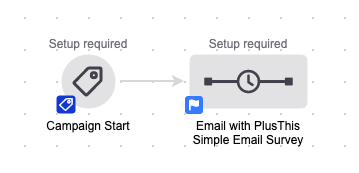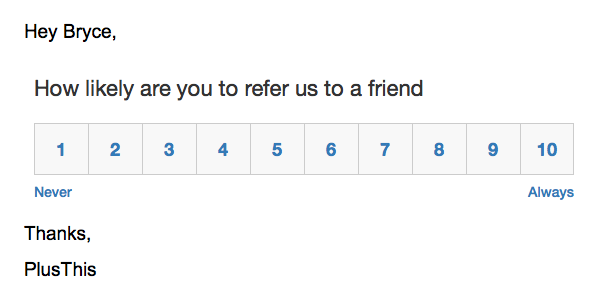So you’ve sold your product and I’m sure it’s safe to assume your contact is happy with the purchase, but if that’s not the case, you want to be the first to know about it, right? And if they are happy with the product let’s get them referring their friends and getting the word out there! We can even make this all automated!
Introducing the “Automated Testimonial Machine”. This campaign will automate your testimonial process and allow you to receive feedback from your customers automatically. Take a look below to see how it works!
Here is how the campaign Automated Testimonial Machine works:
1. Apply a tag to you contacts after they purchase your product
Using your CRM have a tag that gets applied after a contact purchases your product. We will use this tag to trigger the rest of our automation!
2. Send your contact an email
Using the tag above we will trigger an email to be sent out that will contain the PlusThis tool “Simple Email Survey”. The “Simple Email Survey” is a one question survey that embeds straight into your email. We will be using this survey to ask contacts to rate your product on a scale of 1-10.
When creating your tool “Simple Email Survey” you will create three different ranges 1-4, 5-8, and 9-10. When we create these three answer ranges we will be able to apply a tag to the contact depending on which range they select. These tags will allow you to trigger specific follow-up to your contacts based on there answer.
3. Send your follow-up automatically
Using the three tags we used in the last step we will segment our contacts into three different sequences to automatically follow-up with them. For contacts that selected 1-4 we recommend sending an email with a survey to figure out why they weren’t satisfied. For contacts that selected 5-8 we recommend doing nothing. NPS best practice is to leave the passive folks alone. And finally our 9-10 people this is where we will send an email to ask for a testimonial and even get them set up as a referral.
Are you ready to automate your testimonial process?
What if I told you we created this campaign for you already?
Well, that is exactly what we did and you can get it installed in your Keap app for FREE!
Here’s a quick look at the campaign we’ll send you:
Get the “Automated Testimonial Machine” Campaign Now
You can get this campaign and view all our other campaigns by clicking the button below.