For many marketing campaigns, the most personal way to engage with your customer is to reference their own data in your campaign.
This can be difficult and time consuming to match each person’s data to their profile, especially if the data can vary month to month.
Luckily, we’re here to help you out. Our new feature, Compare Fields, will compare two field values in a contact record and based on the evaluation it will apply a selected tag.
Compare Fields is used as an automation tool in which you can choose two field values to be evaluated by a comparator (greater than, less than, equal to, etc.). If the comparison is true then the selected tag will then be applied.
Check out this demo to learn how to make your campaigns more personalized.
Create or select two different fields to compare
Use the plus boxes to create your own personalized fields that will apply to your customer. Decide which comparator to use to connect the fields.
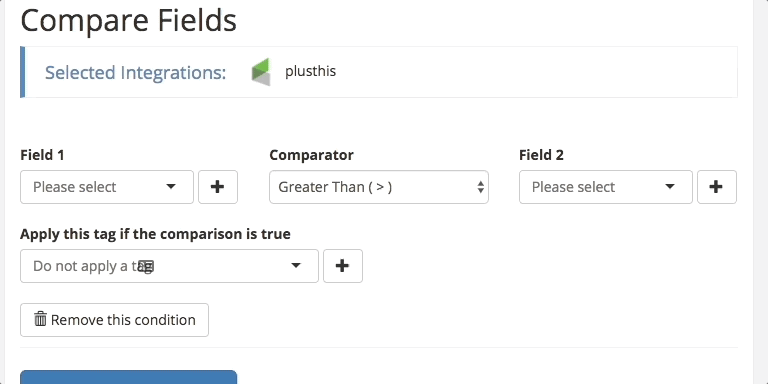 Create a tag to be applied
Create a tag to be applied
In this example, we created a coupon tag to be applied to the customer. This means that if the comparison is true, the coupon tag will be applied to them.
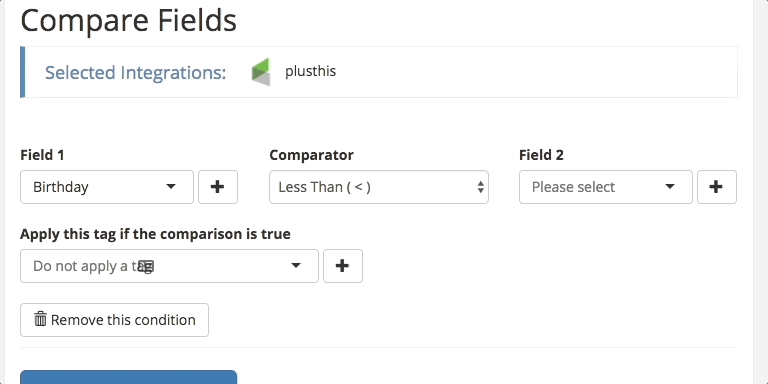
Add new comparison (optional)
If you want to add additional comparisons for applying a tag, you can click the “add new comparison button and select a new comparison to use.
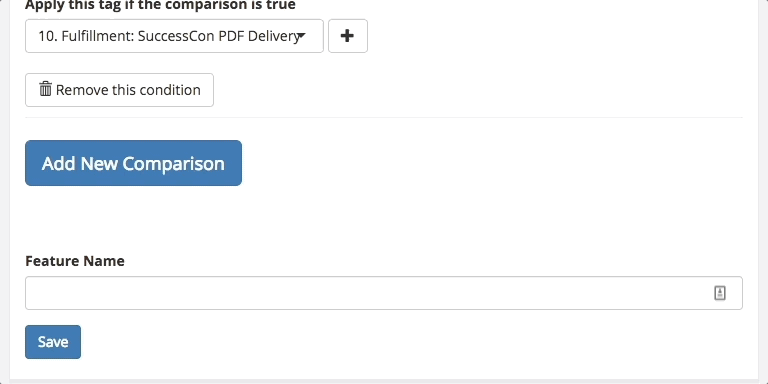
Save your feature and implement it in your marketing automation
After you save your feature, you can implement it with an http post, webhook or other method. Check out the feature video in your app to see more.
We’re excited to use this tool in our own campaigns so that we can build more engaging content for you! Feel free to share how you will be using this tool to simplify your life in the comments below.



