Our newest tool is one many of you have been asking for, Opportunity Updater.
Opportunity Updater allows you to update your opportunities in multiple ways.
- Update the opportunity stage automatically
- Copy fields to opportunity fields
- Set opportunity fields automatically
Here’s How it Works
Create Your Opportunity Stages
Before you do anything in PlusThis, you’ll want to make sure you have your Infusionsoft Opportunity stages set up the way you like. For example, you might want custom stages that are more fitting with your sales process.
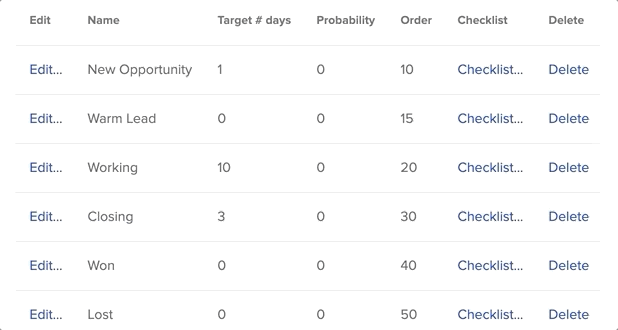
Pick Which Stage You Want to Move the Opportunity To
PlusThis will pull in your opportunity stages and allow you to pick which stage you want the opportunity moved to when PlusThis is triggered.
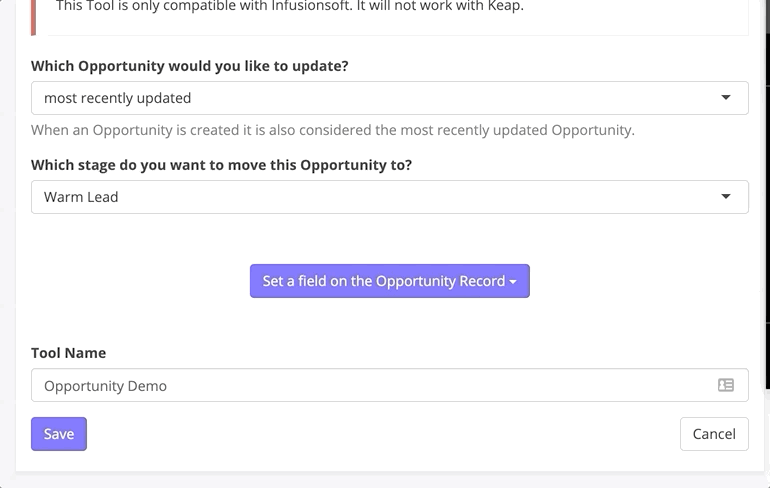
Configure Which Fields You Want Copied or Populated
PlusThis will also let you pick any custom fields you’d like copied or populated to the opportunity fields. For example, maybe in one of your sales steps you further qualify prospects by having them fill out a form with more detailed info. Some of the answers on that form may be helpful to share on the opportunity record like budget, timeline, etc.
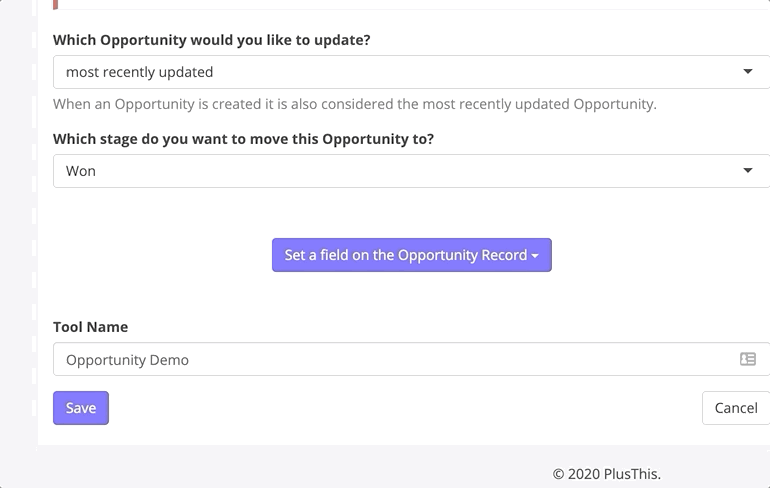
Watch a Demo
Let us know what you think
We hope you’ll find our newest tool helpful. We’d love to hear how you plan on using it in the comments below.



