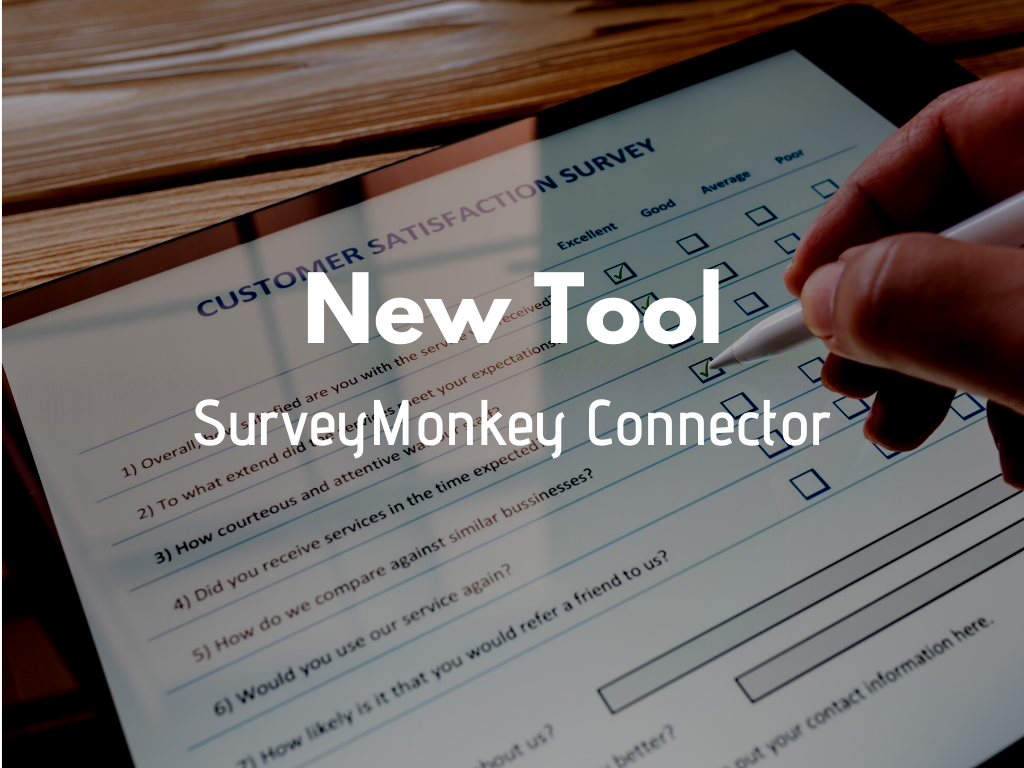We’re excited to share more information about our newest tool, SurveyMonkey Connection.
SurveyMonkey Connection is designed to help you connect your SurveyMonkey Surveys with your CRM.
This could be anything from simple customer surveys to robust lead quizzes.
Here’s How it Works
Create Your SurveyMonkey Survey
You start by creating your SurveyMonkey survey as usual. SurveyMonkey Connection supports the following question types: Multiple Choice, Checkboxes, Single and Multiple Textbox, Matrix, and Contact Information.
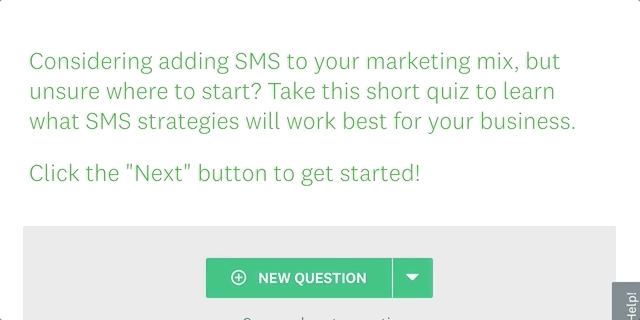
Configure Tags and Custom Fields
Once your survey is ready, you can connect to it with PlusThis to apply tags to contacts that answer questions a certain way.
You can also store responses to your survey questions to any custom fields you select.

Share Your Survey
PlusThis will automatically start adding contacts, updating tags, and storing results in custom fields.
It’s that easy.
Watch a Demo Using Infusionsoft or Keap With PlusThis
Watch a Demo Using ActiveCampaign With PlusThis
Let us know how you plan on using SurveyMonkey Connector
We hope you’ll find our newest tool helpful. We’d love to hear how you plan on using it in the comments below.