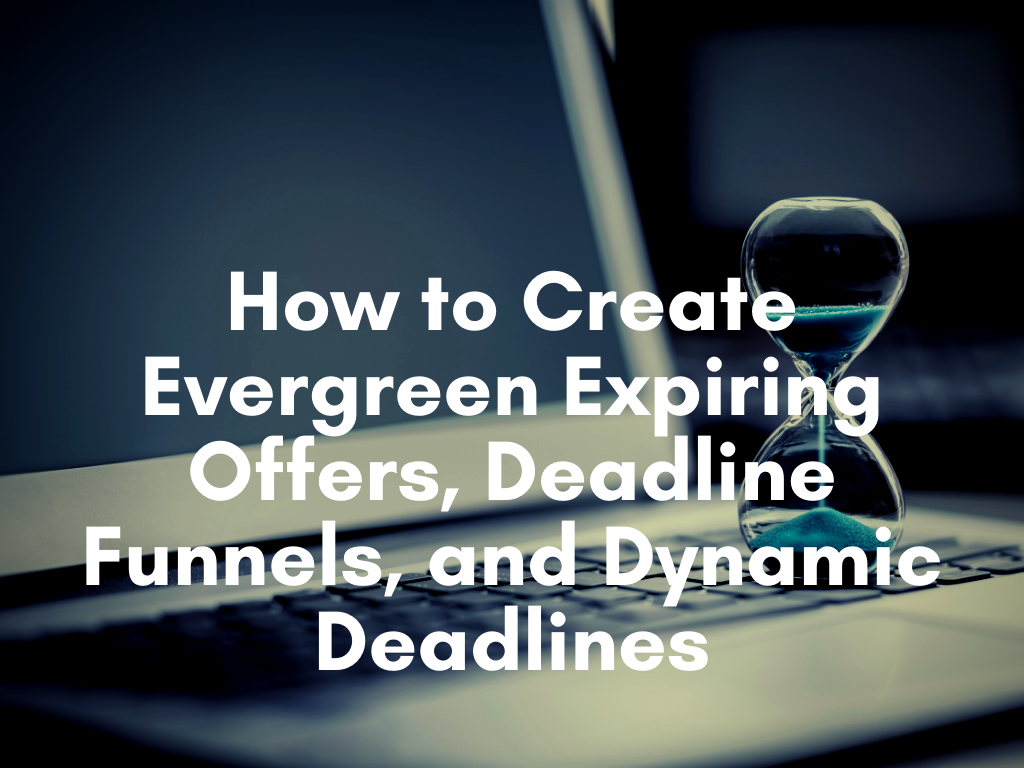This blog post will show you a simple way to create expiring offers that are unique to each person experiencing it. For example, after someone downloads your ebook, you can have an offer that expires five days later. All the dates, links and countdown timers are unique to each person experiencing your customer journey.
Want to know how it’s done? Keep reading to find out.
Let’s say you’re offering a free ebook on your website. Here’s what the flow could look like.
You have a form for someone to fill out, and once they do, they will get a series of emails that will provide value. After that, they will receive a series of emails with your offer – access to a membership site or ecourse.
In your offer emails, you want your contacts to receive the offer specific to when they opted in. For example, if your offer expires on Friday, you want them to be directed to a limited time offer landing page until the end of the day on Friday. But if they access the page after Friday, you want them to be directed to a page that tells them the offer has expired.
Now, here’s what all of this would look like if you set it up in your marketing automation platform.
By using the PlusThis Smart Links tool, you can send your contacts to different URLs based on dates or tags. We used Smart Links in the offer emails, and we based this example on whether or not the contact has the “eligible for offer” tag. If they do, they are automatically directed to the offer page, and if they don’t they are directed to the offer expired page.
Here’s what it would look like in PlusThis.
Stay tuned for more blog posts in the future that will expand on this type of campaign using countdown timers, etc.