If you could implement one tactic this month to help you generate new leads, educate prospects, and close warm leads, I don’t think I could name a tactic that performs all three better than a webinar.
In theory, this sounds amazing. But in reality, most small businesses only manage to run webinars occasionally because they take a lot more work to pull off.
Even if you already have a webinar platform, like GoToWebinar or Zoom, getting everything to sync seamlessly with your CRM so you can send reminders and follow-ups is a lot of work.
The good news is there’s a way to make this happen automatically with the help of PlusThis. Using PlusThis with your CRM offers many benefits. Leads can register for your webinars directly from your landing page.
• Leads get personalized reminder emails for the webinar from your CRM
• Webinar guests can join your webinar directly from the join link included in your webinar email.
• After the webinar, registered guests receive an automatic follow-up email with a message that’s based on whether or not they attended.
• As a business owner, you don’t have to worry about exporting contacts and syncing information between the webinar platform and your CRM because it automatically syncs for you.
How to manually sync your webinars with your CRM
Before we talk about why you should automate your webinar process and how to go about doing it, let’s take a look at what a typical webinar process looks like if you want to run a webinar using a CRM like Keap/Infusionsoft, ActiveCampaign, Ontraport or Drip to register guests, send reminders, and follow-up with attendees without any tools to automate the webinar connection.
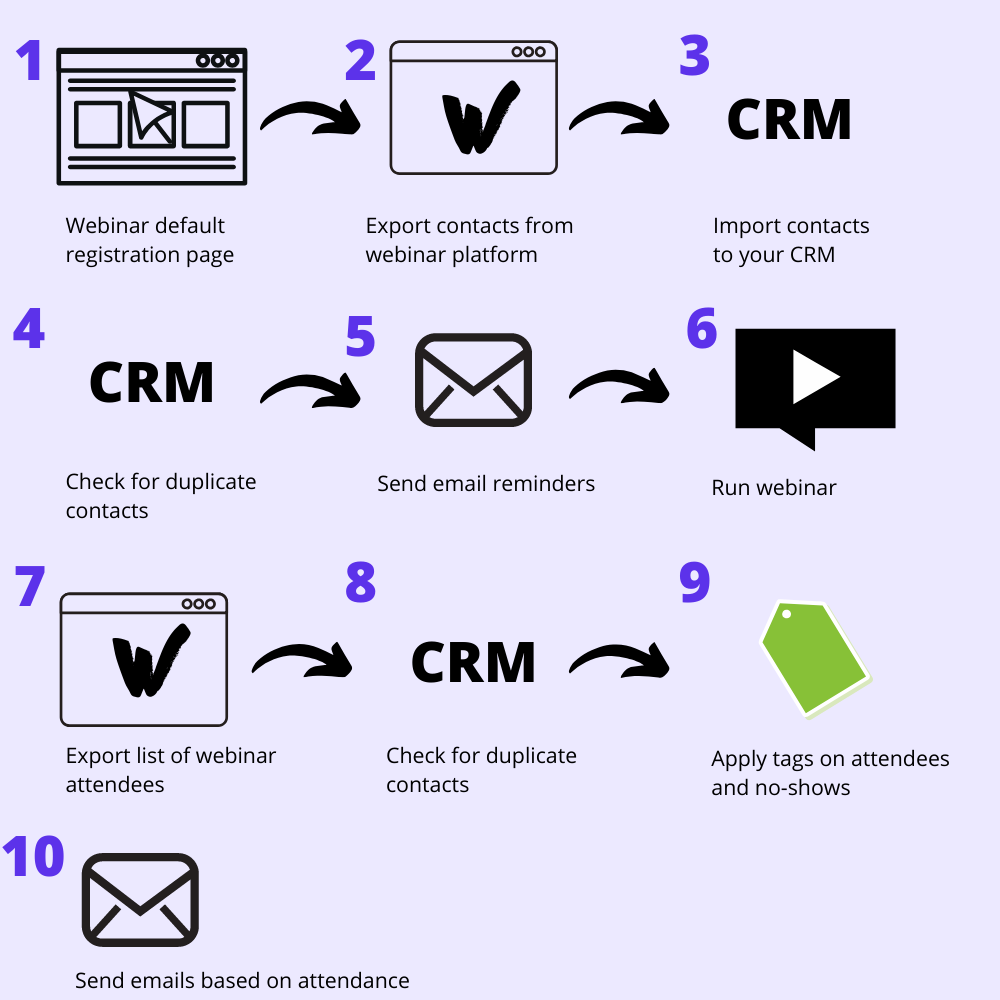
Here’s how it works
1. First, you’ll need to stick with your webinar tool’s default registration page.
There’s some flexibility to customize the text and add in placeholder images, but it’s usually not the most optimized and consistent looking form for your webinars or business.
2. Export contacts from your webinar tool.
To start sending the reminder emails from your marketing CRM, you’ll need to export your contacts from the webinar tool.
3. Import the contacts to your marketing CRM.
Getting your webinar registrants into your marketing CRM will allow you to start sending your webinar reminders.
4. Check for duplicate contacts.
Best practice, whenever importing contacts, it’s important to check for duplicates to keep your database clean and efficient.
5. Send reminder emails.
Now that you have the webinar registrants imported into your app, you can start sending them email reminders leading up to the webinar.
6. Run your webinar.
You’ll now run your webinar as planned and shortly after, begin the next step.
7. Export list of webinar attendees and no-shows.
Returning to your webinar tool, you’ll want to export the list of contacts who attended and missed the webinar.
8. Check for duplicate contacts.
Once again, you’ll need to merge and check for duplicate contacts since you know the people who registered for the webinar will match with the names of the people who attended and those who missed the webinar.
9. Apply tags to attendees and no-shows.
Once you’ve cleaned your list again, you’ll want to apply tags that can be used to trigger follow-up emails for attendees and no-shows.
10. Send emails based on attendance.
Finally, you can send the follow-up emails based on the webinar attendance.
As you can see, running a webinar manually is doable, but it does take a considerable amount of time and care to do correctly.
Most businesses will start off running a few webinars on their own, without tools, but quickly realize that if they want to scale and consistently see results from webinars, it’s wise to invest in some tools to automate the process.
The benefits of all the saved time, eliminating room for human error, and creating a scalable process are well worth a small investment in a tool that can automate your webinar process.
Why you should automate your webinar process
Starting with manual webinars helps you work out the kinks, learn what works for you and your audience, and what you can change once you’re ready to scale.
Once you move to an automated process, the opportunities for growth increase exponentially.
• You save time on administrative work, using that time to focus on something more productive.
• Ask yourself how much per hour you’re paying someone to do all the manual work, is it more than $39/mo? If so, you might want to make the switch.
• You can start scaling the number of webinars you run. Leadpages can run 20 webinars a month because of PlusThis.
• Lastly, you can eliminate room for human error. When you’re moving contacts around and applying tags manually, there is a lot of room for human error. Mistakes in this process are not pleasant to fix.
How to automate your webinar process with your CRM
Now let’s take a look at the same webinar process we showed you, but this time what it would look like if you automate it using a CRM like Keap or Infusionsoft and PlusThis. The difference is a night and day.
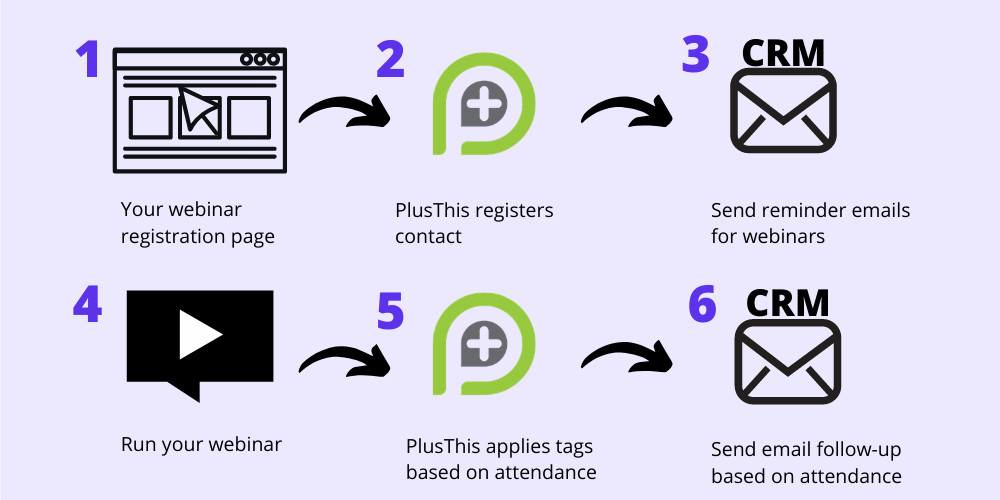
Here’s how it works
1. Create a webinar registration page.
Use your preferred landing page builder to create a registration page.
This step alone is already going to help you improve your results. A well-designed and personalized registration page will always outperform a default registration page that comes from your webinar tool.
2. PlusThis automatically registers contacts for you. ..
PlusThis automatically registers your contacts as webinar registrants with your webinar platform. In addition, PlusThis supports the top webinar platforms including GoToWebinar, Zoom, and WebinarJam.
3. Send reminder emails for the webinar.
Your CRM automatically sends webinar reminders leading up to your webinar.
4. Run your webinar.
All you have to do is focus on running a successful webinar.
5. PlusThis automatically applies tags based on attendance.
You no longer need to export and import your contacts after running a webinar to send a follow-up because PlusThis will automatically tag your attendees and non-attendees.
6. Send an email follow-up based on attendance.
Your CRM will automatically send follow-up emails based on the attendance status of your contacts.
And that’s it! You can have an automated webinar process running in no time (and with a lot less work for you)
Ready to automate your webinar process? We’re here to help if you have any questions.
Start by picking a plan to start your free 30-day trial of PlusThis.
Also, every free 30-day trial of PlusThis includes a launch call where PlusThis will be happy to guide you through the process, getting your first webinar campaign automated.



