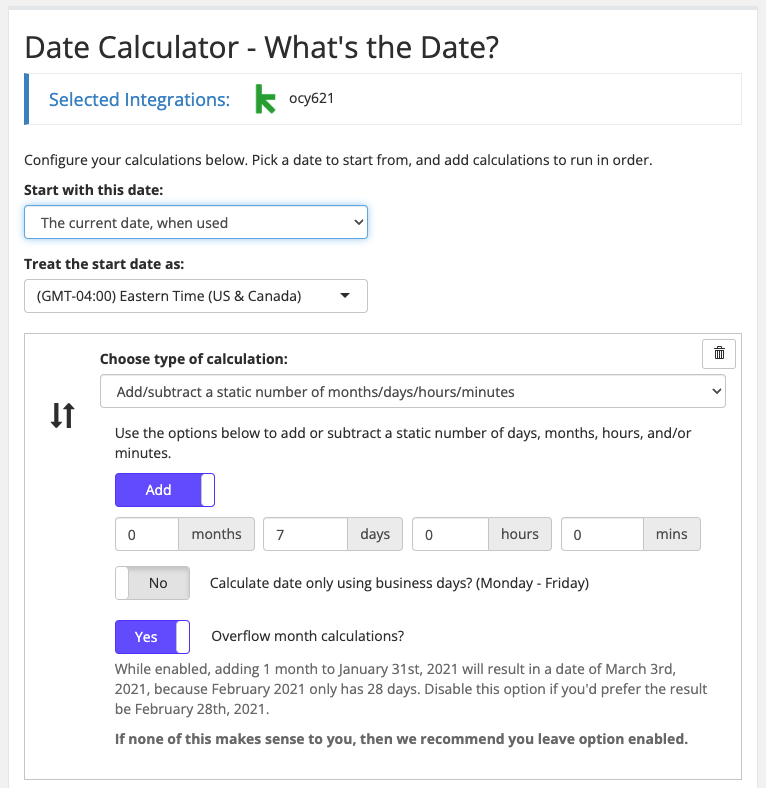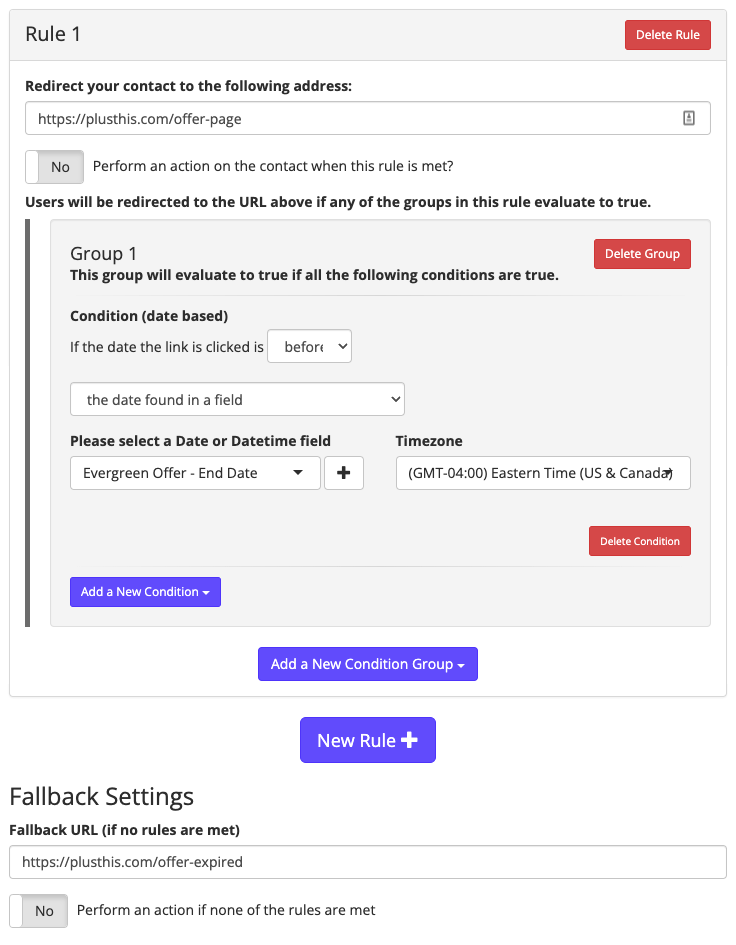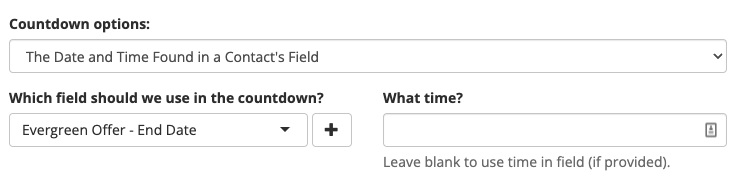Let’s run through a scenario, a new lead opts in for email marketing. How can we create an evergreen expiring offer that drives them to convert into a buying customer within a week? The answer is… PlusThis! With three simple tools you can start sending your new leads an offer they can’t refuse and the best part is it’s all automated!
1. Calculate an offer expiration date using the “Date Calculator”
The first thing we need to do is calculate a date that we can use to have our offer expire on. This date needs to be unique to each contact. The way we are gonna accomplish this is using the PlusThis tool “Date Calculator”. This tool allows us to calculate the date 7 days after a contact is created and save that new date to a custom field within your CRM.
2. Set up a “Smart Links” tool to send your contact to your Offer Page
Next, we use the PlusThis “Smart Links” tool to send contacts to our offer page if they click on the link before the date we calculated in step 1 but if they click on it after that date then they will be directed to another page, likely an offer expired page. This will be our expiring offer link.
3. The third and final PlusThis tool to use is… “Countdown Timers”
To form a sense of urgency in regard to the expiring offer, we’ll want a way to grab contacts attention and influence them to jump on the discount. But since the offer is evergreen, and dependent on when they opt-in – the 7 day countdown needs to consider that.
Luckily for us, “Countdown Timers” is the perfect tool to add to our emails. This tool allows us to create a contact specific countdown timer that will countdown to the date we calculated in step 1. We can then embed this countdown timer into our emails.
Are you ready to start converting a lead into a buying customer?
What if I told you we created a campaign to deliver this offer to your contacts? Well, that is exactly what we did. This campaign will trigger the “Date Calculator” to create an expiration date, use “Smart Links” to direct your contact to the correct page based on the expiration date, and use the “Countdown Timers” to create a sense of urgency in regard to the expiring offer.
Here’s a quick look at the campaign we’ll send you:
Get the “Evergreen Expiring Offer” Campaign Now
You can get this campaign and view all our other campaigns by clicking the button below.