Want to know your contacts ages? Well, I got the perfect thing for you! Our newest campaign, Age Calculator, will do it all from calculating your contacts age to updating their age year after year. All this is done using two PlusThis tools, Time Between Events and Math.
Here is how the campaign “Age Calculator” works:
1. Collect Birthdays
Using a webform collect and store your contacts birthdays on to their contact records.
2. Calculate Age
To calculate their current age we will use the tool “Time Between Events“.
3. Update Age Yearly
Using the tool “Math” we will update the contacts age yearly by adding one to it.
Here’s a quick look at the campaign:
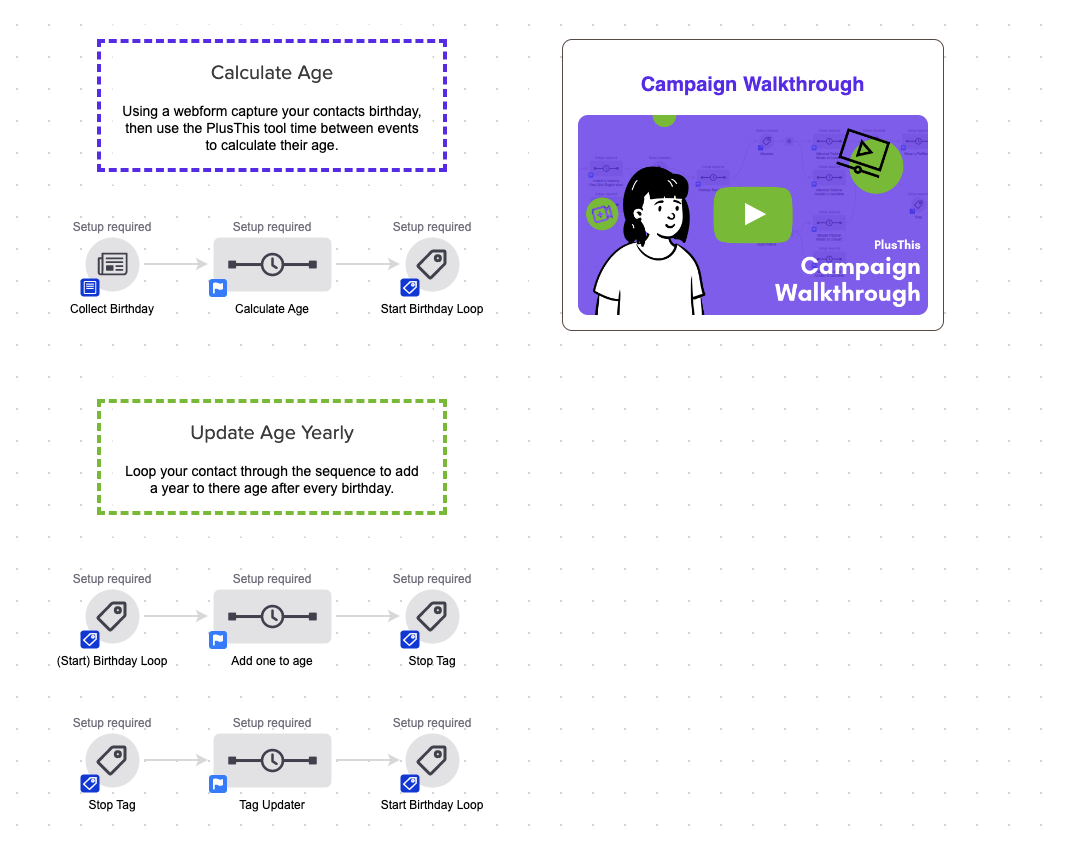
Take it a step further:
If you would like to create some great reporting around your contacts ages. You can use the PlusThis tool Google Sheets Exporter to export your contacts and their age to a google sheet. This will allow you to create a reporting tab that will show things like the average age among your contacts and how many contacts are in certain age groups.
Get the “Age Calculator” Campaign Now
You can get this campaign and view all our other campaigns by clicking the button below.



