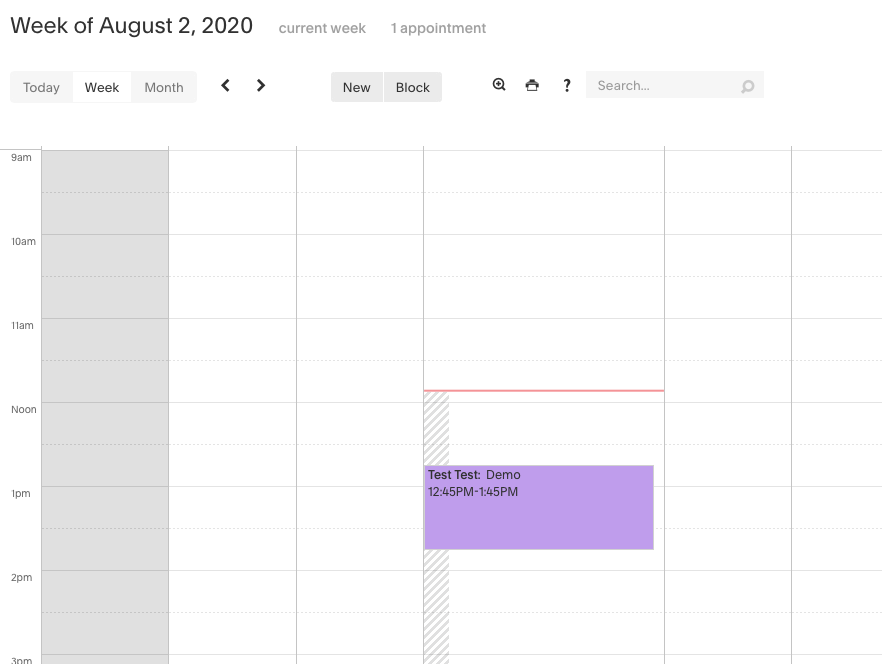Our latest tool allows you to easily connect your Acuity events to your marketing automation platform.
Your business processes for appointment completions, reschedules and cancels can all now run inside your CRM along with the rest of your business processes.
Or Leads can schedule consults or demos with you while your CRM collects the contact info and follows up. All of your appointment reminders, attendance follow-up and cancel notifications can now be present in your CRM in addition to Acuity.
If you’ve ever wanted a simpler or easier way for scheduling, this tool is for you.
Here’s How it Works
Set Up Your Acuity Event
Set up your Acuity event just like you would do normally. PlusThis will have you select the existing Acuity event as the first step.
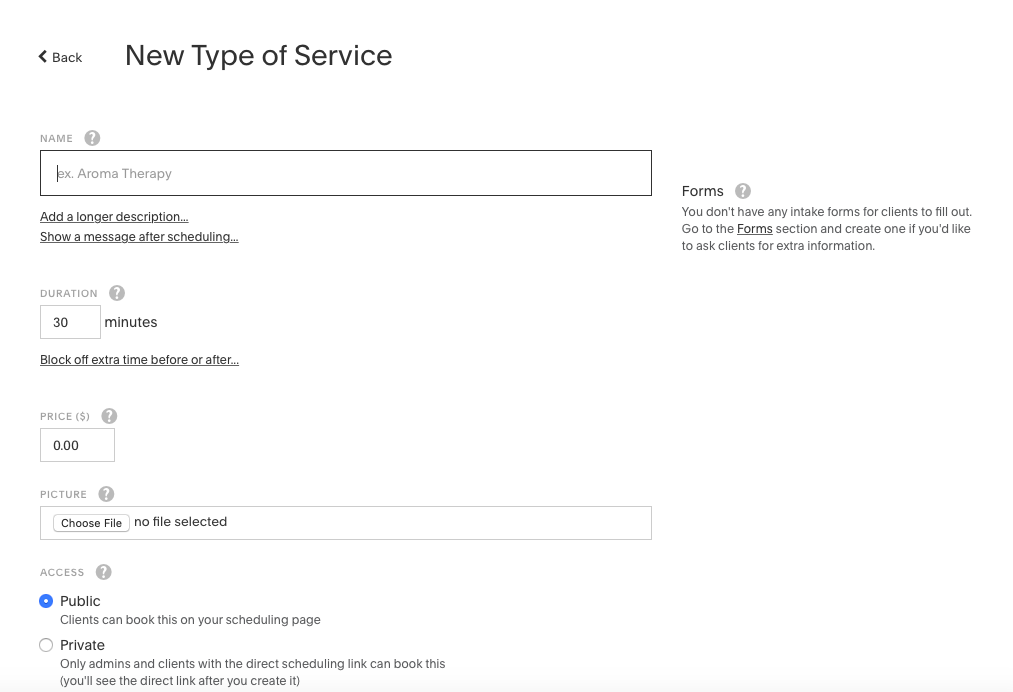
Store Info and Trigger Automation
Choose what data you want to store in your CRM. Data you can store includes contact info, scheduling info, cancel reasons and more. In addition, you can apply tags and lists as leads schedule, reschedule, cancel and more.
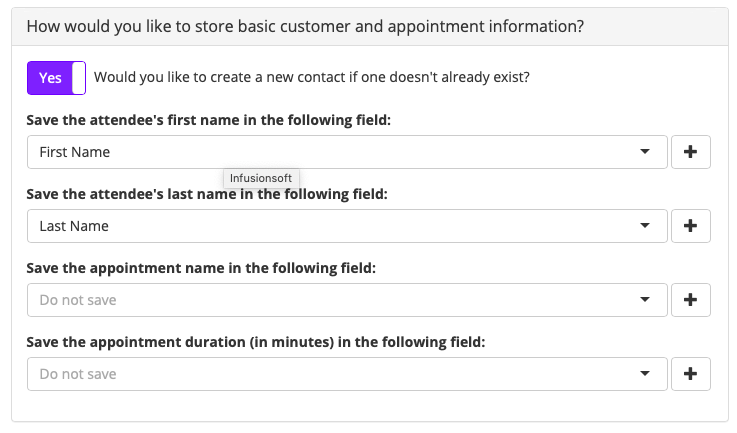
Start Scheduling
PlusThis will work automatically with your Acuity widgets once everything is saved. All newly scheduled leads will start getting the new automation you’ve applied.