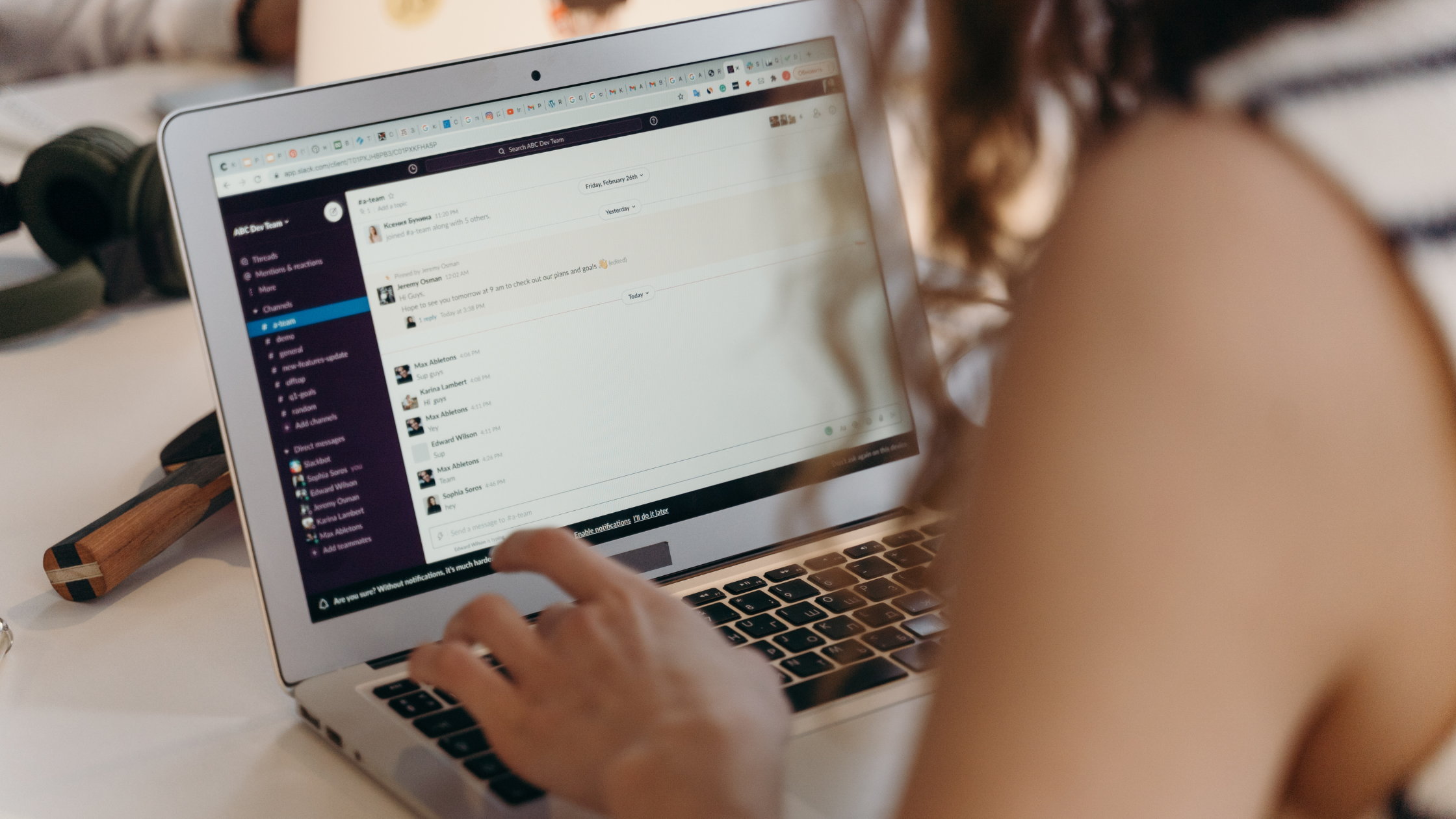If Slack is an integral part of your daily life, at some point, you may have wished you could receive Slack notifications for all the important things happening, or that you need to remember.
Something like:
Slackbot: Hey – stop working for 2 seconds and eat lunch!
or…
Slackbot: Yo – don’t be late AGAIN. It’s time to pick your kid up from school!
or…
Slackbot: Sound the alarms! You have a new lead….go!
While we can’t help you get notifications for all of your personal reminders, we can inform you of important things happening in your business. We recently launched a new Slack Connection tool where you can receive Slack notifications in a channel of your choice with custom messages that you configure.
The possibilities are endless of how you can use this tool in your business. From sales lead notifications, to informing you when a contract or important document is signed, to even letting you know when someone responds to your text messages…this tool can be set up so you won’t miss a beat.
We’re going to cover a few examples of how you can use this amazing new tool in your business.
1. New Lead Notifications – Time is of the essence when it comes to reaching out to new prospects. You probably know the dreaded feeling when you miss out on a potential lead all because you didn’t see the email or notification in your CRM on time. No fun, right? Using the Slack Notifications tool, you can set up a notification to be sent whenever you have a new lead. Don’t forget to include the lead’s contact information, so you can grab the lead’s info directly from the notification.
2. Signed Documents – There’s no better feeling than a signed contract from a new client. Get notified immediately when your clients, prospects, or customers sign an important document, so you can know exactly when things are happening in your business.
3. Text Message Response – Communicating with clients, customers, and prospects via text is becoming increasingly more popular. Set up a Slack notification to be informed whenever you receive a text message response back! This can help speed up the workflow when you’re relying on specific information from clients that can’t be automated.
4. Client Onboarding – Sometimes there are tasks that need to be handled manually as part of the onboarding process. With Slack notifications, you can be notified whenever your clients have completed the steps needed prior to your team manually onboarding. Whether it’s reaching out to them with a welcome call, or a quick text message, Slack will notify you when it’s your team’s turn to step in.
5. Payments Received – Cha-ching! Get notified when your customers place an order, or your clients pay their invoices. Or, receive notifications with missed payments, so you know when to reach out to personally to your clients.
Now that you have a few examples of how you can use Slack Notifications in your business, head here to see how to set it up. Then, sit back, relax, and enjoy all the notifications heading your way!