Time for another tool update!
This time, our team focused on the Calendly integration – specifically Calendly Connection – and making improvements to the tool by listening to what our users were looking for.
Here’s what’s new:
- Authentication is now handled via OAuth
- no more copy and pasting API keys
- Now requires an Admin or Owner Calendly Account
- Allows one integration to create tools for every singular
event for an entire organization - No more duplicate events for each employee entry
- Allows one integration to create tools for every singular
- Custom Question responses can now be saved to the contact record
- Once the Custom Questions are set up in the Calendly event,
a panel will appear in tool configuration to manage where
the responses will be saved
- Once the Custom Questions are set up in the Calendly event,
A few updates that will minorly change your tool integration process, but majorly affect the automation of the Calendly Connection tool.
Let’s check out the differences in the tool configuration.
How it works:
Set It Up
Begin by creating your event in Calendly with the appropriate settings and questions included. Previously, PlusThis did not have a section to track and save custom question responses. Now – we do. These questions can vary, and are saved to a specific field within your contact records.
An example of a few custom questions that PlusThis can automatically save may look like this:
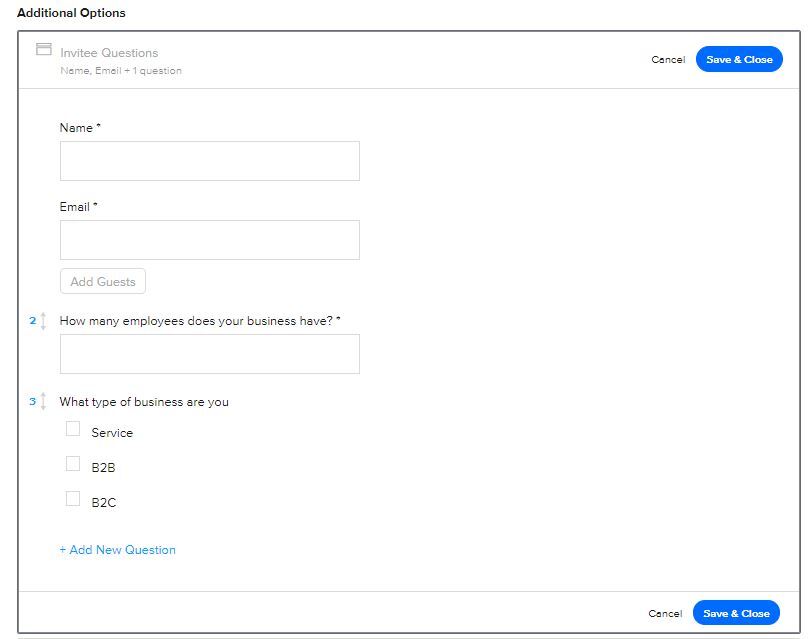
Re-Authorize Your Integration
Once your event is created – and ready to be automated – it’s time to head over to PlusThis. When creating a new Calendly Connection tool, you will be prompted to re-authorize your integration with Calendly in order to manage the appropriate Admin account.
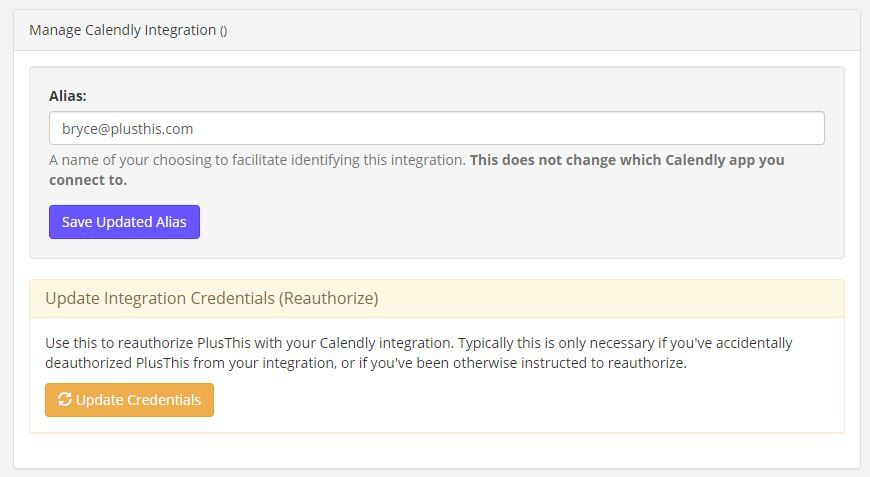
Manage Custom Question Responses
After your account is updated, you will continue on to configure the tool very similar to before – only now there is a panel for you to decipher where to save the custom question responses within the contact record.
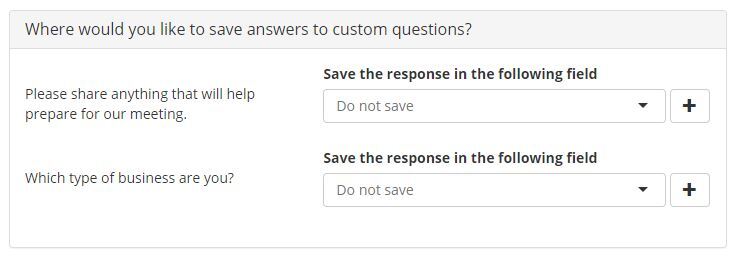
Those are the key differences in the configuration that you will notice when setting up your Calendly Connection tool.
If you have any questions or concerns regarding setting up tools, please don’t hesitate to reach out to us. PlusThis is happy to help, and we want to be sure that our tools are being as useful as possible.



