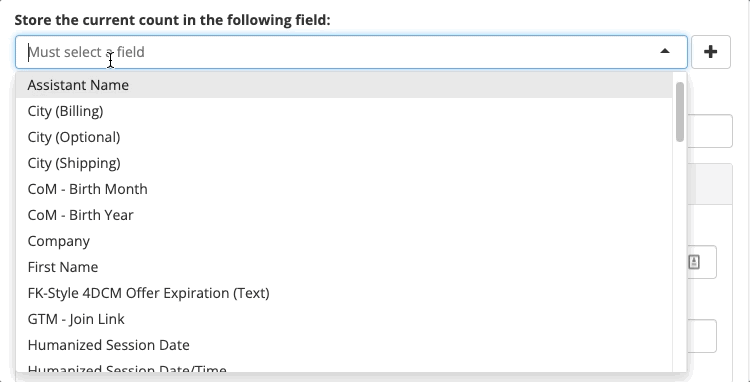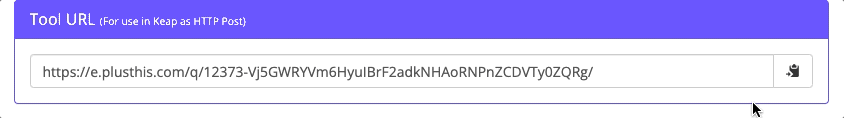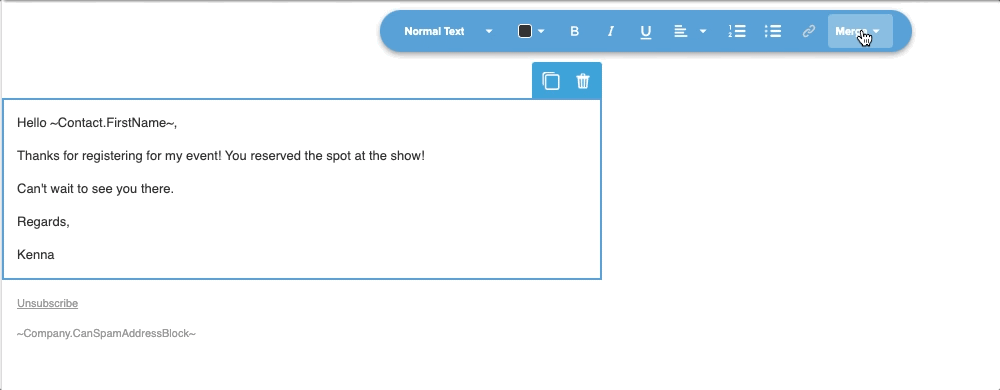We have a new, super simple tool that has joined the toolkit!
Event Counter is live, and busy counting already.
If you’re hosting an event, and would like to know the exact headcount on the number of people that have registered, but want that information to be saved on the contact record, too – then this is the tool you’ve been looking for.
Event Counter enables automation to be used to not only track the number of times a tool is run, but it actually saves the count directly to the contact record for reference.
Let’s say you are hosting an event, and you’d like to keep track of how many people are registering to attend – but you also want to refer to the spot number they received when registering when you provide their personalized confirmation.
Seems like a lot of manual work, huh?
Well, you’d be surprised… Let’s go through how to achieve this in just 3 steps.
Step 1: Configure Event Counter
Configuration can be done in two steps. Determining the field you want the number to be saved, and the number you’d like to begin counting at. That’s it – you can save the tool and be done from there. There are additional options, too, including the Pre and Post-fix of the number count.
But for this scenario, we don’t need a pre or post-fix as we’d like to refer to the number within a notification message.
Step 2: Receive the URL for the campaign sequence
Once saved, we’ll receive a tool url to paste into an HTTP Post, or a Webhook within our CRM campaign.
Now, within our campaign for the event; we want to place the Event Counter tool after registration, so it gets triggered every time someone registers, and attaches their number to their contact record.
Step 3: Craft a confirmation email with the count
Once the tool runs, the number is added to their record and we can simply merge fields within the emails to refer to the spot they received, along with their Easy Check-In QR code.
Boom. Done. 3 steps is all it takes to bring this strategy to fruition, and add a couple more notes of personalization for event attendees.
There are several different scenarios where Event Counter can keep track of the number of contacts that trigger the tool, so share with us how you use it! We want to know. Send your use cases to kenna@plusthis.com for a possible feature!
Curious what PlusThis can do for you and your business? Well, let’s find out! Schedule a Live Demo with me for an in depth demonstration on how PlusThis works, the tools we have available, and what you can do to optimize your CRM today.