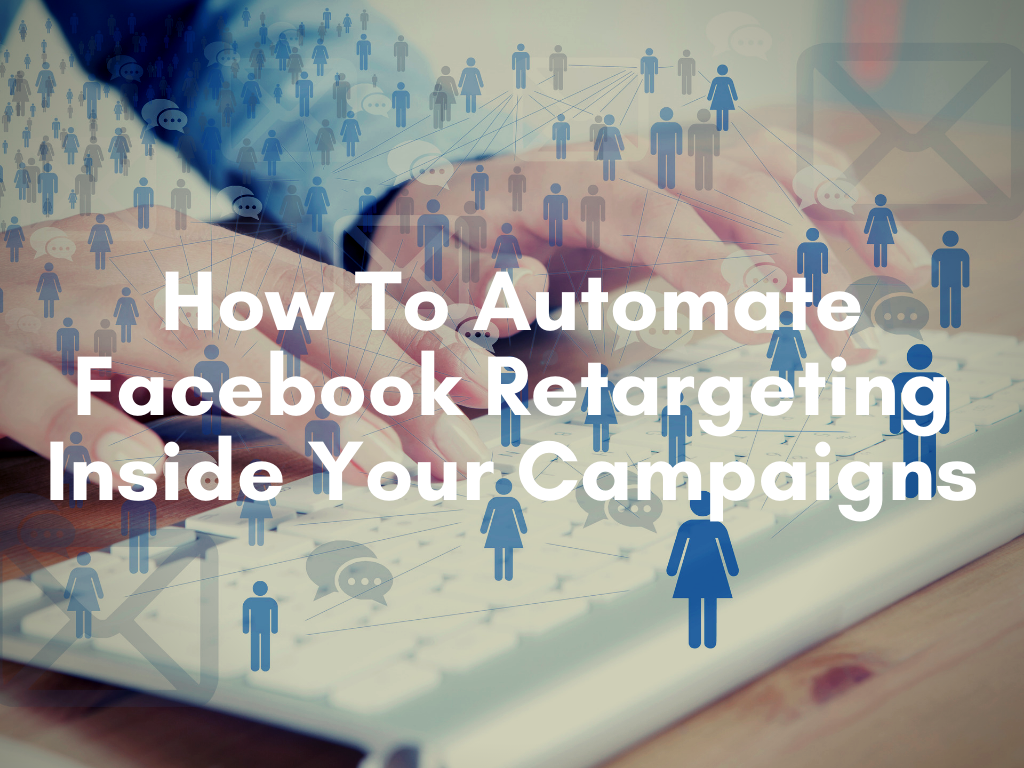Have you ever been leisurely browsing Facebook, when all of a sudden an ad pops up for something you recently viewed? Or…let me rephrase that…when HASN’T that happened? 🙂
Retargeting ads are a great way to help your prospects or customers take the next step in your funnel, remind them of a product they viewed, or stay on the forefront of their minds.
If you want to learn how you can automate Facebook retargeting inside the campaigns in your marketing automation platform, then keep reading.
We’re going to use an example of a webinar.
Let’s say you’re running a webinar and you have your contacts register for the webinar from a landing page. After they register, you will send them a series of emails reminding them about the webinar, but you’d also like to show ads to them on Facebook reminding them of the upcoming webinar, in case they don’t see your emails.
Here’s what it would look like inside of your marketing automation platform:
We’ll start with a simple web form that will collect your webinar registrants. PlusThis will then find the form after your contacts fill it out, and locate your Facebook Audiences from your Facebook account.
In PlusThis, you can choose your specific audience, and have your contacts move audiences or remove them completely if you’d like after the webinar is over. In this specific example, we’re going to choose the Webinar Registered audience.
Next, your contacts will start seeing your ads, and will simultaneously get your emails that you’re sending from your marketing automation platform.
Here’s what it will look like inside of PlusThis:
You will first select your Facebook account. Next, you will select or add the audience you’d like to put your contacts in. Lastly, you’ll name your tool and insert it into your marketing automation platform.
Easy, peasy!
Are there other ways you retarget your customers and prospects? Let us know in the comments below!