So you’ve created a lead magnet to capture leads. You’ve put an opt-in form on your site, and you’re starting to see leads come in.
You send a couple of emails over the next couple of days, but the leads aren’t converting to sales at the rate you were hoping for.
You start to doubt whether your marketing strategy will work. You’re wondering what you should try next to see your sales improve.
The truth is, customer journeys take time. Research shows that only about 7% of website visitors are ready to buy on the first visit. And even though your visitors may be ready to buy, there’s still a decent chance they won’t.
The good news is that if you’ve made it this far, you’re attracting perfect strangers to a service or product you provide that can help them.
So how do you stay in front of them and continue being helpful until they’re ready to buy?
The answer is retargeting.
Even if you haven’t heard of retargeting, chances are that you’ve experienced it in your own web browsing.
You know, like that time you were shopping on Amazon. You Added a pair of shoes to your shopping cart but didn’t finish purchasing them. Then, you ‘coincidentally’ see an ad about the same exact shoes following you around to finish buying the shoes. That’s retargeting.
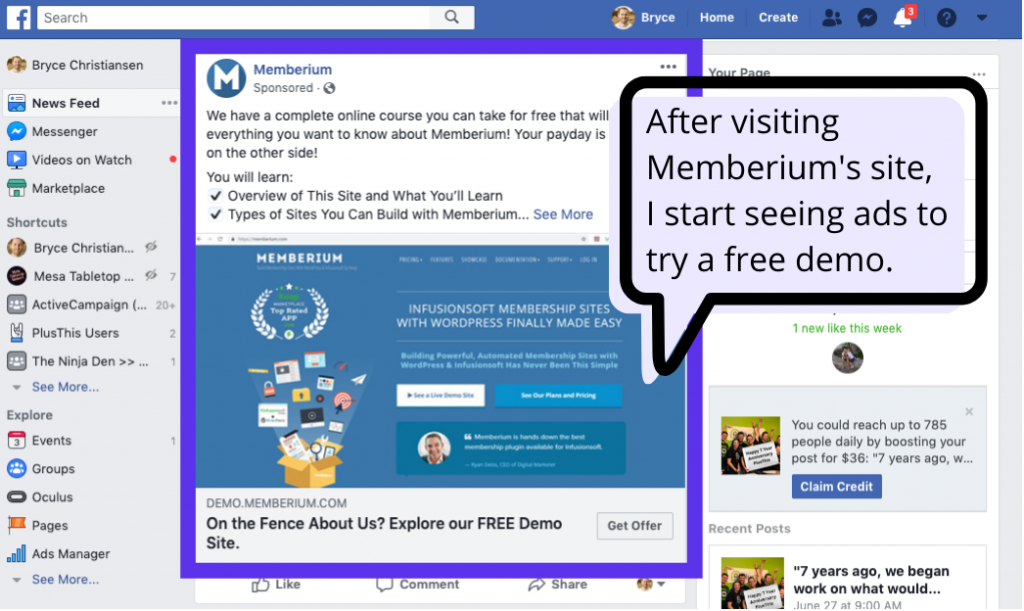
Retargeting can be used for much more than shopping cart abandonment, too. You can use it to show:
• Client testimonials to people who checked out a specific page on your website.
• A training video leading up to a webinar leads or clients registered for.
• Leads on your email list a walkthrough for a new product or service you released.
The strategies are endless.
Here’s what it looks like.
• Leads find you and subscribe to your email list
• Leads start seeing helpful content, reminders, testimonials, or expiring offers for your products or services on Google and Facebook
• Leads get value from your content and decide to research the next steps
• Leads sign up and become clients
Using Facebook for retargeting is a powerful strategy for increasing sales
Google and Facebook are both excellent platforms to use retargeting. I use and recommend both. However, Facebook has some advantages and benefits that are worth pointing on on their own.
1. Flexibility of content: With Google, you’re limited to traditional ad formats. Think of the banner ads you’re used to seeing in the sidebars, titles, and footers of the sites you visit. Facebook gives you the flexibility to retarget with videos, long-form written content, images, recordings, and more.
2. Instagram connection: Because Facebook owns Instagram, you can use Facebook’s retargeting tools on Instagram as well.
3. Higher CTRs: The click-through rate (CTR) of a retargeted ad is 10 times higher than the CTR of a typical display ad.
4. List integration: Google is great for retargeting based on website visits, but Facebook takes it a step further allowing you to retarget people on your email list.
5. Campaign integration: Not only can you retarget people based on if they went to certain pages on your site, but you can also retarget based on how they behave inside your campaigns. For example, you can retarget based on if someone completed watching a replay of your last webinar, or if someone opened an email but didn’t buy, or show ads when people check in to your event.
6. Microtargeting: With Google, you usually need an audience of at least 100 people before they allow you to retarget. But with Facebook, you can start with as few as 20.
4 ways to use Facebook retargeting in your business
1. Webinar warm-up
After people register for your webinar, retarget them with a video sharing one of your top tips related to the topic you’ll be covering. This will earn you some goodwill and get people excited to attend your webinar.
2. Re-engagement retargeting
All marketing lists experience fatigue. People drift away. They get distracted. They lose focus.
The danger in using email alone is that people sometimes get to a point where they stop checking emails after a certain point or they unsubscribe from your email list or mark your email as spam.
A good re-engagement campaign can help you bring back some of these leads. Win them back with helpful content, repurposed blogs, or video walkthroughs on how to overcome their biggest hurdles.
3. Comeback campaign
Every business loses clients. Many times, canceled clients will also opt-out of your email lists. But that doesn’t mean you can’t retarget them on Facebook.
Use this list of former clients to advertise a special deal for anyone that comes back as a client by a specific date.
4. The offer
Most businesses have a tried and true sales funnel where the majority of their funnel-based clients come from.
For example, you might have some free content someone opts in for (a guide, ebook, pdf, cheat sheet, etc.). They get your content and some helpful goodwill. Lastly, they get an offer that they either take or refuse.
Adding in some Facebook retargeting at the point when a client starts seeing your email offers is a fantastic way of getting in front of them when the moment is hot.
Even better, make this part of an evergreen offer by using tools like PlusThis’s Smart Links, Date Calculator, and countdown timers
How to set up Facebook retargeting with your CRM and PlusThis
If you’re already using a CRM like Keap, Infusionsoft, ActiveCampaign, Drip or ActiveCampaign, you’re already off to a great start.
Facebook has some built-in tools for retargeting strategies, mostly based on what pages people visit on your site, but PlusThis takes it a step further by allowing you to retarget based on how your leads and clients interact inside your marketing campaigns.
Here’s how it works.
• Sign up for a free trial of PlusThis
Facebook Audience Triggers is just 1 tool you’ll find in the expansive PlusThis toolkit. In fact, it’s all you’ll need to implement the strategies covered in this article.
Example offer campaign with Facebook retargeting
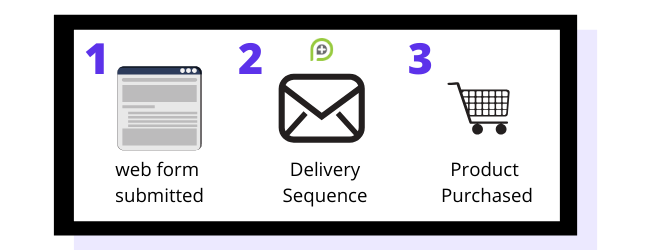
The process for retargeting contacts on Facebook is similar across CRM’s. B
To give some context for this example, let’s say you want to have an offer advertised on Facebook after someone registers for a helpful PDF guide you share on your website.
1. Webform submitted for your helpful PDF guide: The campaign starts with a simple web form submission where people can download your guide.
2. Delivery Sequence: The delivery sequence will send a series of emails that reinforce the material you share in your free PDF download, as well as, provide an offer for them to take the next steps to work with you.
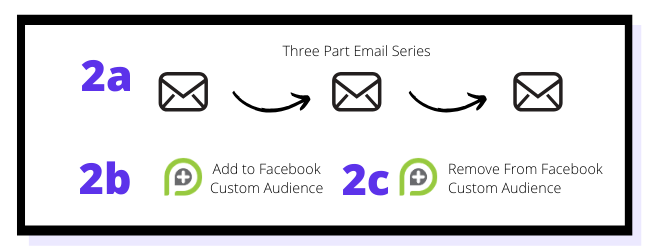
2a. Email series: This is the part of the delivery sequence where you send a series of 3 emails adding value and sharing your offer.
2b. Add to Facebook audience: PlusThis is used inside the camapaign sequence to add your leads to a Facebook custom audience when they reach this part of your campaign. When you create your ads for the offer, this will allow you to easily select the Facebook audience PlusThis created for your leads to see your ads.
2c. Remove from Facebook audience: PlusThis can likewise remove people from your Facebook audience after the offer finishes so they don’t continue to see ads for an offer that has expired.
3. Contacts make a purchase: After seeing your ad (testimonials, reminders, etc.) leads decide to make a purchase.
How do I try out Facebook retargeting with PlusThis?
We’ll make it easy to get started, to add PlusThis to your marketing CRM.
Once you’re signed up with PlusThis, we’ll help you get started with a free launch call to get your first Facebook retargeting campaign up and launched.
Remember a customer journey takes time. Most leads fall into a bucket of needing more time to do their research and address hesitations before they’re ready to buy.
Retargeting is the way to stay in front of this bucket, dripping value over time until they’re ready to buy.
We’re here to help if you have any questions.



