Yep, you read that right.
Sometimes you need to remove a contact from your CRM as sad as that makes you feel. But there are good reasons for it.
Maybe you have bots constantly joining your email list, or some emails have started hard bouncing, or contacts have just gone cold and unengaged for over 90 days.
Whatever the reason, having an automated way to delete bad contacts has been a hot request, and now we have a tool that does just that.
Contact Nuker permanently deletes these undesired contacts to improve organization and decrease the clutter in your records.
Key word here is permanent. Once this tool is run and the contacts have been deleted, it cannot be undone. Please note this before using the tool, as we definitely don’t want you to lose your desired contacts forever!
Here’s How It Works
Say you had a campaign to cut out unnecessary contacts depending on their email engagement. This tool enables you to add a sequence for deleting contacts based on certain specifications that you decide, by running the tool through a HTTP Post.
The tool is super simple to set up, since you’re not doing the heavy lifting.
Confirm You Understand What Contact Nuker Does
To start configuration, we’re going to ask you to acknowledge a few things to be sure that you know what you are doing.
Firstly, you understand that this tool PERMANENTLY DELETES any contact that runs the HTTP Post you’ve set up.
Then, you understand that these contacts CANNOT be recovered after they have been run through the HTTP Post and deleted.
And lastly, you understand that PlusThis is NOT responsible for any errors that may result in unintentional lost contacts and associated data.
Pay close attention to tagging within your campaign to avoid any accidental deleting.
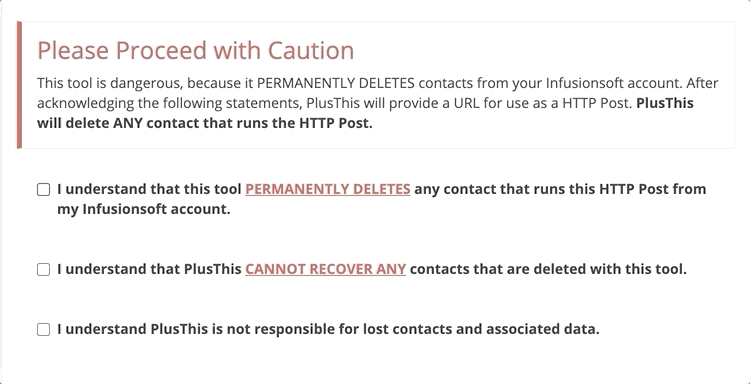
Receive URL for HTTP Post
After you’ve named the tool to decipher the tool from the others, save the configuration.
Once saved, PlusThis will generate a specific URL for you to input into a HTTP Post.
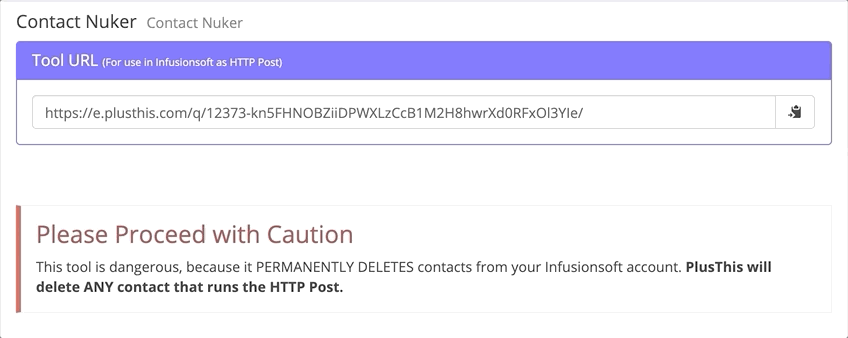
After copied, go into your campaign that was created to weed out old, unresponsive contacts based on their email engagement. Select the sequence with the HTTP Post and input the URL to activate the Contact Nuker tool.
Boom! The organization begins and the clutter starts to diminish.
Platforms
This tool is currently active for Keap(formerly Infusionsoft), ActiveCampaign, and Ontraport.
Drip already has an existing feature that performs this action when set up.
Demos
For more details about how to implement this tool into your campaign, I’ve included a couple examples using Keap and ActiveCampaign. Check them out!



