You spoke, we listened.
Today, we’re happy to share we’ve created a new Zoom Meeting tool that will help you get groups registered for your meetings.
For situations where you want to run a class, mastermind or other small group virtual meeting, this is the tool for you!
The Zoom Group Meeting Connection allows you to register people for your Zoom Meetings using your landing pages, email reminders, and follow-up.
Here’s How it Works
Create Your Zoom Meeting
Before you use the Zoom Group Meeting Connection, you’ll prepare by creating your Zoom meeting as usual.
Select a time, give it a name, add a description, anything else you would normally add in Zoom for your planned meeting.
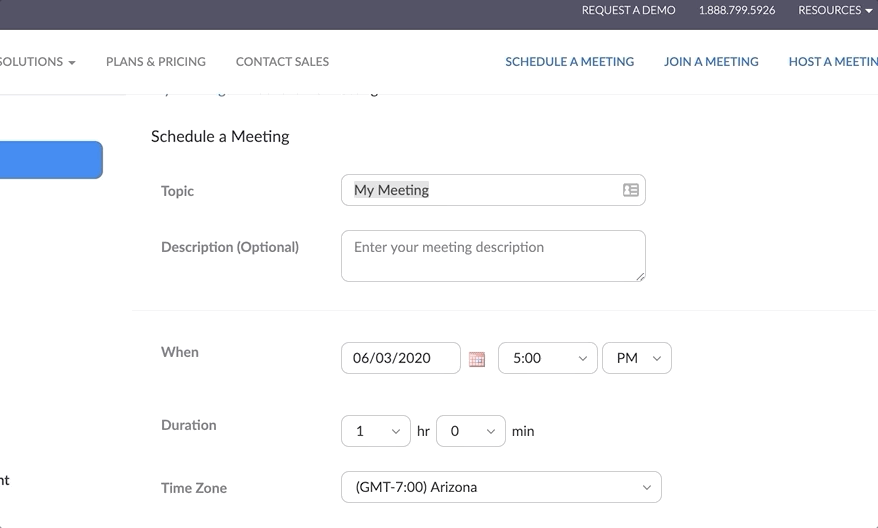
Configure Your Join Link
In PlusThis you’ll be able to select a field and save your join link. When you’re ready to write your emails, you can merge in your contact’s unique join link.
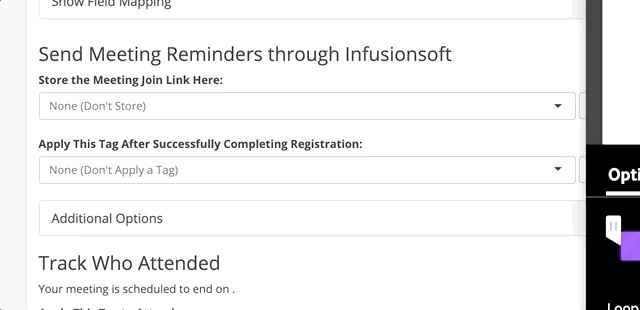
Apply tags for attendance
One of the other core features of this tool is the attendance automation. PlusThis can automatically apply a tag when someone attends or misses the meeting. This way you can send follow-up without having to export and import contacts between the two platforms.
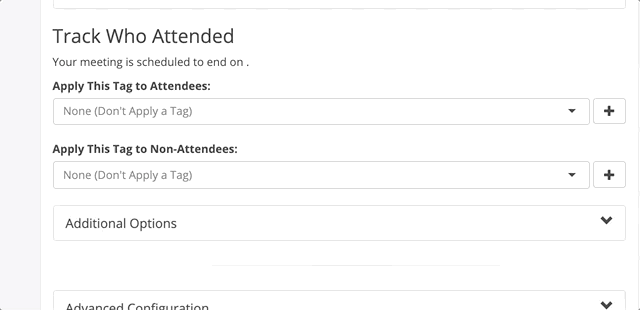
Create your meeting process
PlusThis Zoom Group Meeting Connection gives you the flexibility to create the process you want. You can register guests using landing pages. Or you can have them use a one-click registration. The choices are up to you.
Watch a demo using Keap or Infusionsoft
Watch a demo using ActiveCampaign
<script src="https://fast.wistia.com/embed/medias/ywmsqbux4x.jsonp" async></script><script src="https://fast.wistia.com/assets/external/E-v1.js" async></script><div class="wistia_responsive_padding" style="padding:56.25% 0 0 0;position:relative;"><div class="wistia_responsive_wrapper" style="height:100%;left:0;position:absolute;top:0;width:100%;"><div class="wistia_embed wistia_async_ywmsqbux4x videoFoam=true" style="height:100%;position:relative;width:100%"><div class="wistia_swatch" style="height:100%;left:0;opacity:0;overflow:hidden;position:absolute;top:0;transition:opacity 200ms;width:100%;"><img src="https://fast.wistia.com/embed/medias/ywmsqbux4x/swatch" style="filter:blur(5px);height:100%;object-fit:contain;width:100%;" alt="" aria-hidden="true" onload="this.parentNode.style.opacity=1;" /></div></div></div></div>Let us know how you plan on using Zoom Group Meeting Connector
We hope you’ll find our newest tool helpful. We’d love to hear how you plan on using it in the comments below.



