We’ve been busy working on a handful of new features this round.
Today we’re excited to announce WebinarJam Connection, Contact Validator, and Super Feature.
We chose to create these specific features based on feedback and ideas from the community. You can learn more about each of them in the summaries below.
WebinarJam Connection comes with the following features…
- Register contacts for your WebinarJam webinars
- Store the join and replay links in custom fields
- Send reminders and notifications directly from your marketing automation platform
Contact Validator comes with the following features…
- Discover whether a phone number or email is valid
- Apply tags based on whether a phone or email field is blank, invalid or valid
- Automatically attempt validation on country codes for international numbers
- Update phone numbers with fully-qualified format
- Determine whether a phone number is a mobile, landline or VOIP number
- Automatically correct misspellings or other common mistakes in emails ie bryce@gnail.com gets corrected to bryce@gmail.com.
Super Feature comes with the following features…
- Chain together multiple PlusThis Features using a single HTTP post
- Perform bulk updates on your contacts
- Schedule or run PlusThis features on segments of your list. For example, you could use this to send an SMS broadcast to a segment of your list.
- Create a Google Sheets Export daily, weekly or monthly using multiple PlusThis features.
WebinarJam Connector
The Webinar Connector feature was something we’ve been hearing our customers request for some time now. Our integration is designed to help WebinarJam users who wanted to be able to register guests for your webinars using your marketing automation and sending reminders and replays outside of WebinarJam itself.
Here’s how it works
Pick your webinar.
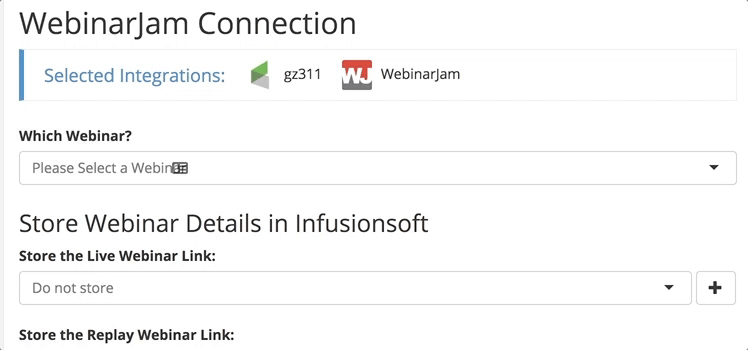
Store your webinar details.
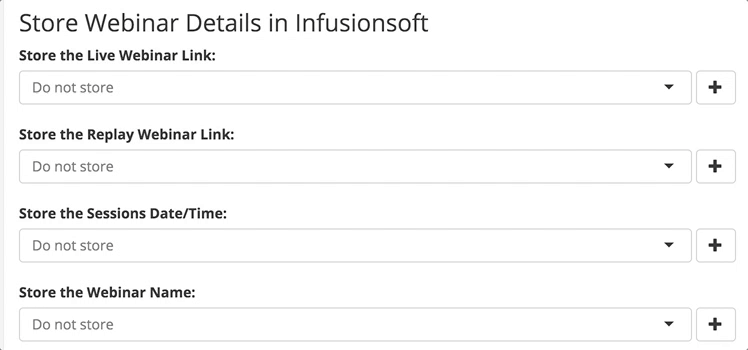
For a more detailed walkthrough, feel free to watch the implementation guide below.
Contact Validator
Contact Validator allows you to validate emails and phone numbers from your marketing automation platform inside Infusionsoft, Ontraport or Drip. One of my favorite parts about this feature is being able to determine whether a phone number is a mobile, landline or VOIP number.
Here’s how it works
Pick an email field to validate.
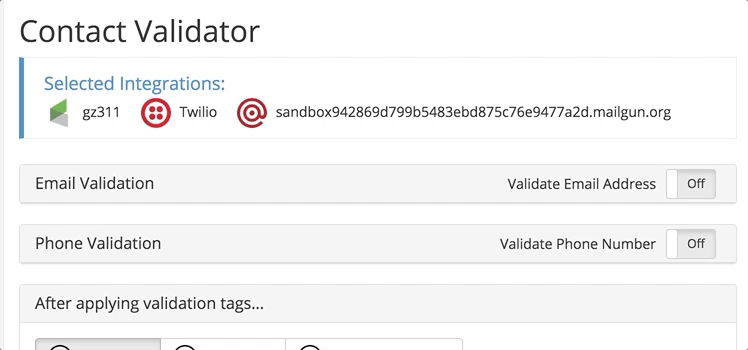
Suggest updates and apply appropriate tags based on whether the email field is valid, invalid or blank.
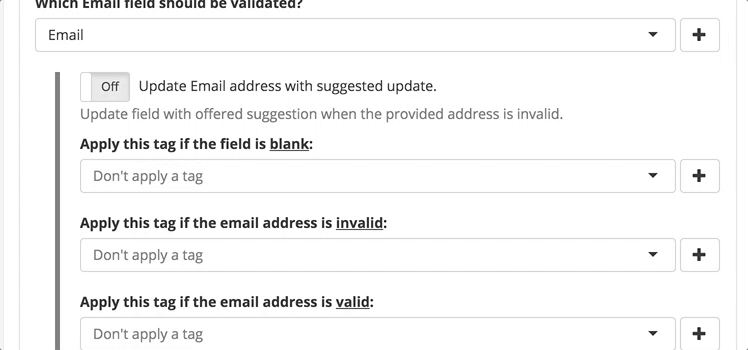
Choose a phone field to be validated.
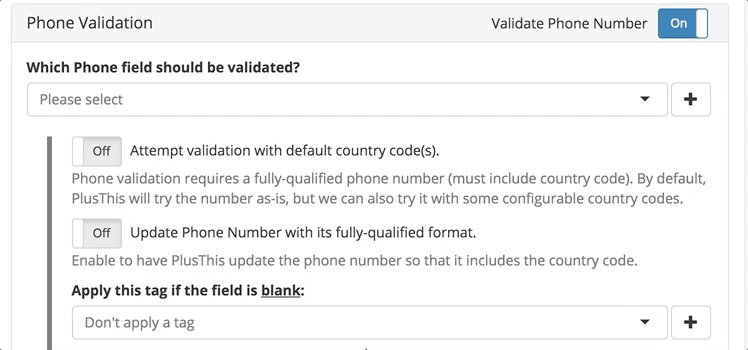
Validate country codes and update in fully-qualified format.
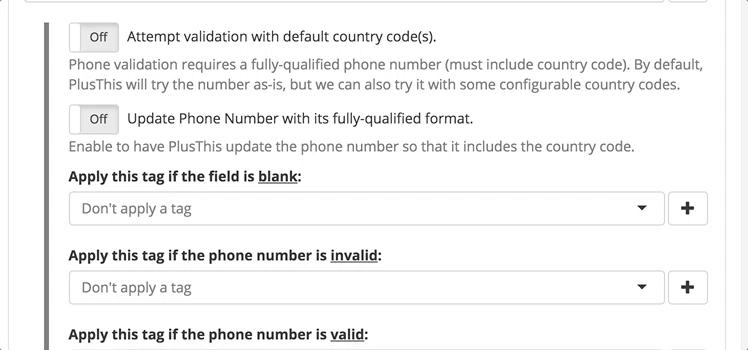
Apply tags when the phone field is blank, invalid or valid.
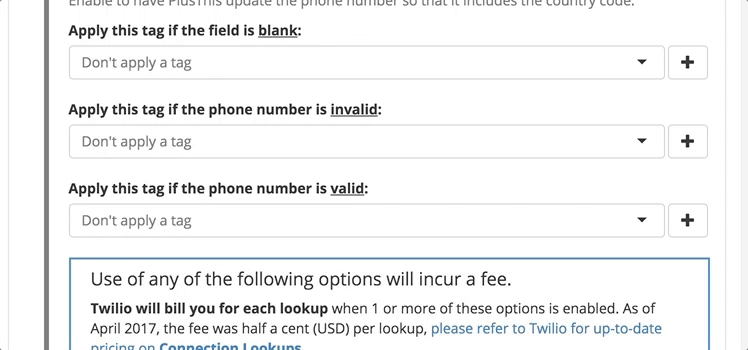
Verify if a phone number is a mobile phone, landline or VOIP number.
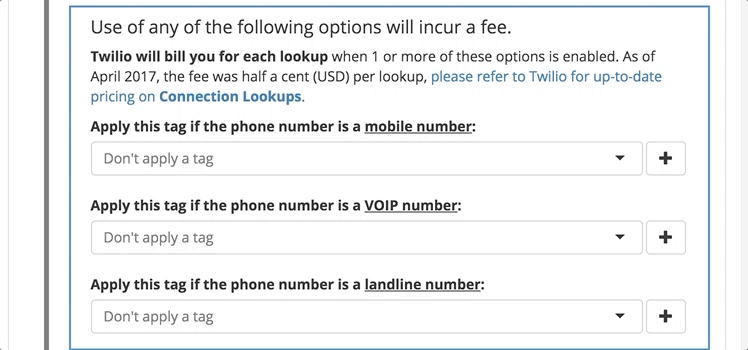
For a more detailed walkthrough, feel free to watch the implementation guide below.
Super Feature
Super Feature was designed for three main purposes.
- Chain together multiple PlusThis Features using a single HTTP Post. Example: Register someone for a webinar and add them to a Facebook Custom Audience with one HTTP post.
- Easily run now, or create a schedule to run later, PlusThis Features on a segment of your contacts. Example: Run a monthly Google Sheets report calculating multiple PlusThis features like Time Between Events or Calculate Customer Value.
- Perform bulk updates on your contacts.
Here’s how it works
Pick the PlusThis features you’d like to chain together.
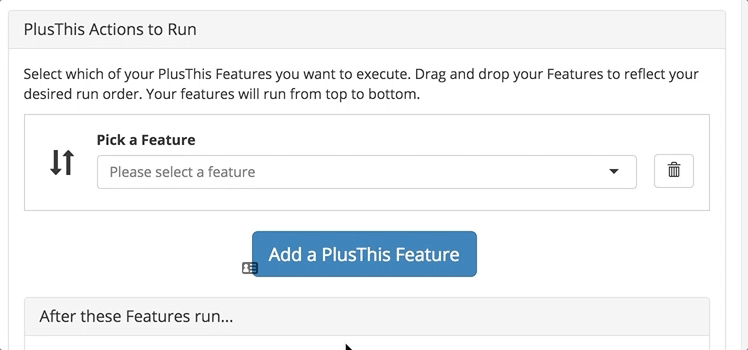
Choose who to apply the feature for.
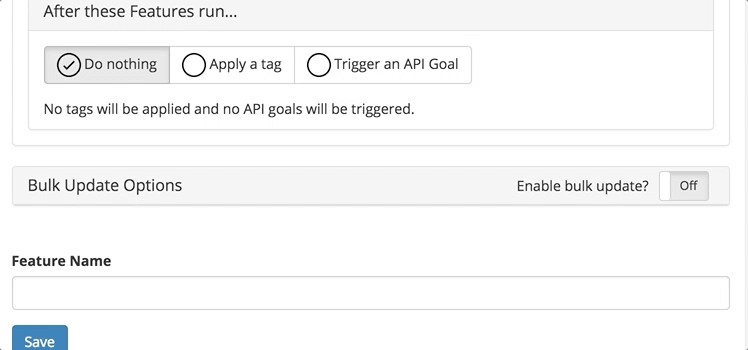
Schedule when you want this feature to run.
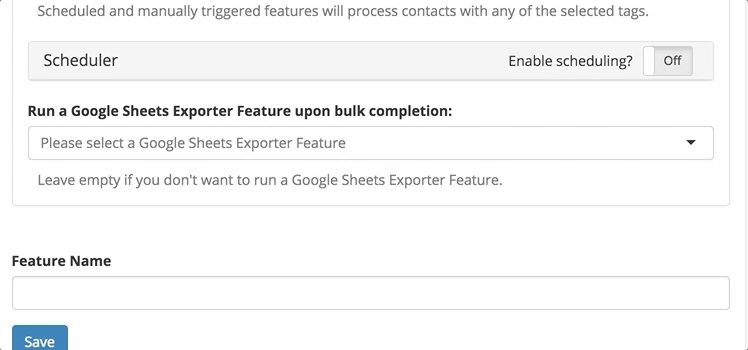
Run a Google Sheets Export in situations where you are using Super Feature for Reports.
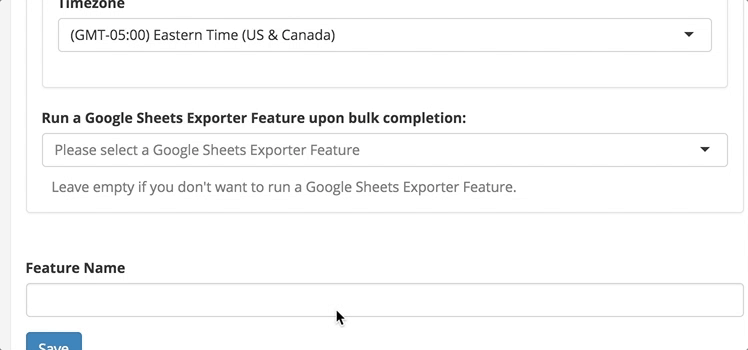
For a more detailed walkthrough, feel free to watch the implementation guide below.
That wraps it up.
Let us know in the comments if there is anything you’re looking forward to using from our new updates!



