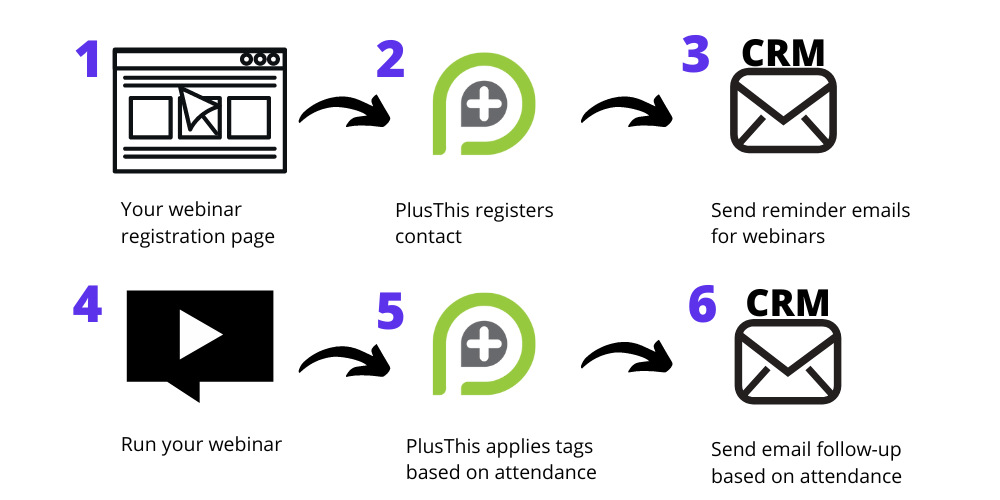Hosting a Zoom Webinar is an amazing way to bring in new leads or help existing customers. However, even though it comes with some great outcomes it often comes with a lot of work, like registering guests, sending reminders, and following up with attendees.
This all takes lots of time when done manually, but what if I told you it doesn’t have to be done manually.
Introducing PlusThis “Zoom Webinar Connection”
This tool allows you to…
- Register guests for webinars using your CRM
- Automatically tag and segment attendees and non-attendees
- Store join links to the contact record
- See registration and attendee reporting
- Create an add to calendar link
The Setup
1. Create a webinar registration form
Create a custom registration form on any webpage that allows guests to register for the webinar and provide the information necessary to follow-up with them.
2. Register guests in your CRM
With the PlusThis tool in action, PlusThis will connect the form with both Zoom and your marketing automation platform to register guests.
3. Send reminder emails
Use the information that’s sent to your CRM to send reminder emails with the webinar join links that are provided by the PlusThis tool.
4. Run your Webinar
Without worrying about if guests received there reminders for the webinar, prepare for a packed event and watch it go off without a problem.
5. Tag attendees and non-attendees
Without lifting another finger, automatically tag all registered guests based on who attended and who missed it.
6. Send follow-up emails
Then, you can customize your follow-up emails based on whether your registrants attended your webinar or not.
Now what?
If you have reached it this far then I assume you want to set this up for your webinars, but once again… manual work. Such as creating a campaign but the good news is we already created it for you and we can install this campaign straight into your CRM.
Here’s a quick look at the campaign we’ll send you:
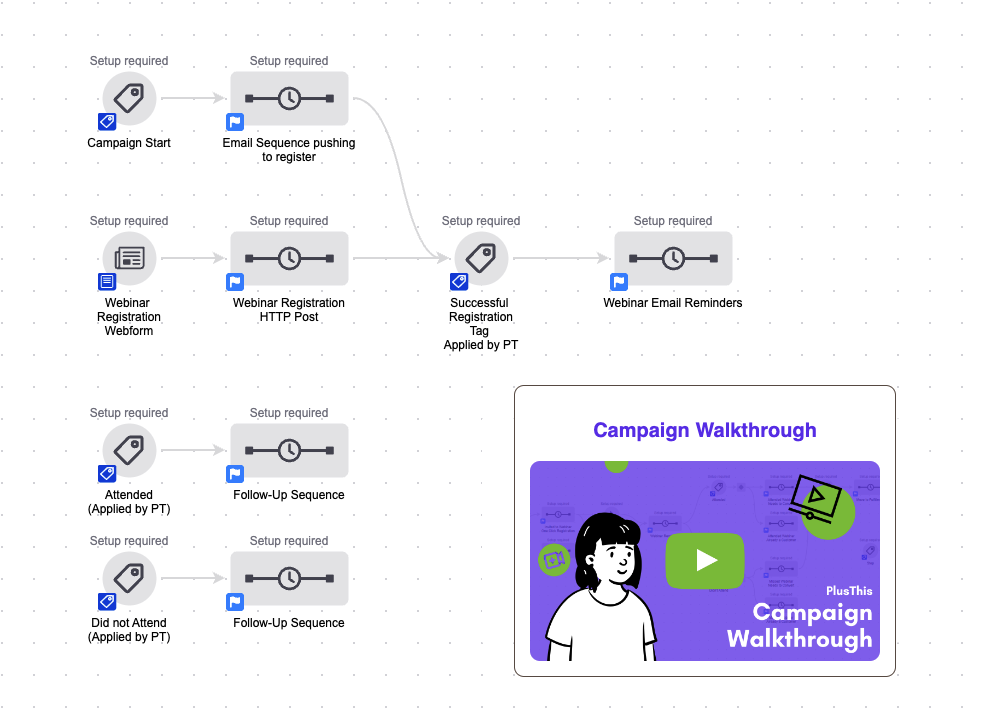
Get the “Zoom Webinar/Meeting” Campaign Now
You can get this campaign and view all our other campaigns by clicking the button below.