We’re excited to announce the release of our newest feature, One-Click Upsells.
After months of research, feedback, and testing, we’ve created a One-Click Upsell feature designed for the core Infusionsoft user.
Our goal was to create something unique that struck a balance between power and simplicity. We hope you’ll see how we did it in the video idea guide below.
- Ability to create one click upsells and downsells
- Upsells can be added to your existing order instead of creating two separate orders
- Choose from products, subscriptions or modify a subscription
- Select a duration for how long your upsell/downsell is available
- Create redirects for successful upsell/downsell purchases
- Configure decline actions. Useful for downsell opportunities
- Design your button to trigger the upsell/downsell
- Embed your upsell/downsell button on any website or Infusionsoft Thank You Page.
Getting started is easy
Pick your product or subscription.
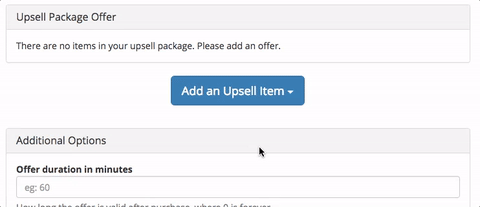
Override pricing and quantity (optional).
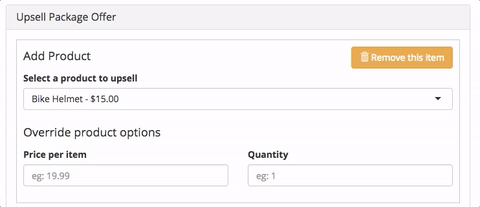
Select a duration for how long the one click upsell will be available.
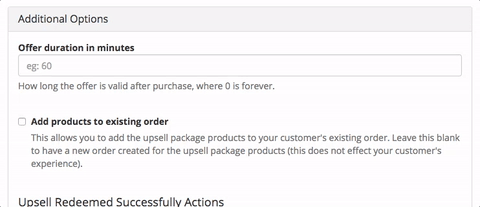
Create your upsell success actions.
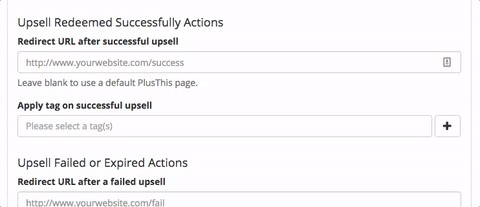
Create your upsell decline actions (useful for downsells)
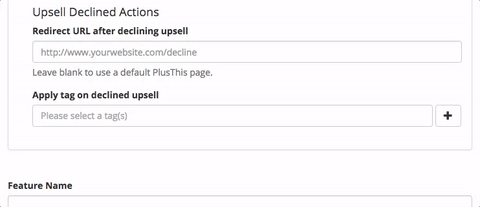
Create your upsell button.
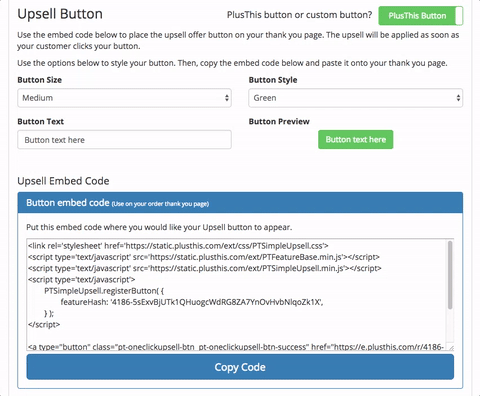
And your decline button.
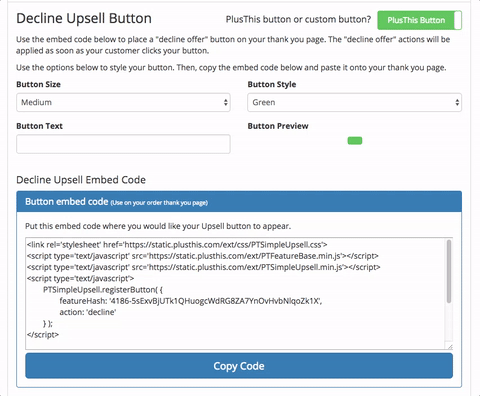
Embed your buttons on your upsell page.
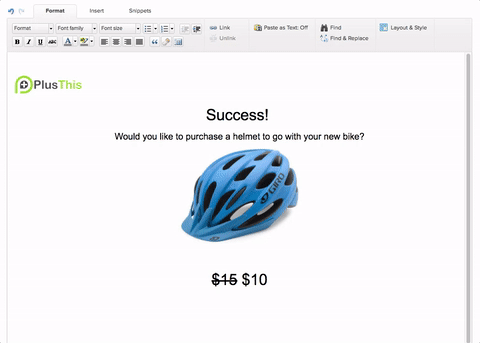
That’s it.
We’re excited to help you start running upsells right away.
We’d love to hear your ideas for how you’d use it or any other feedback/suggestions in the comments below!



