Earlier this summer, we released our two-way SMS feature.
It was designed as a simple two-way, text to opt-in feature.
But almost immediately after launching that feature, you all responded asking for MORE!
You wanted more ways to store conversations. More ways to build dynamic SMS conditions that change based on how the users respond to your texts. More ways to trigger an SMS conversation besides a text to opt-in. And so on.
So, that’s what our developers went to work on.
And now, a short time later, we have updated our SMS Sequences feature to include a number of enhancements and additions you’ll be pleased to learn about.
Conditional Responses
A marketing tactic and strategy that many of the pros are using is conditional SMS responses.
This is where you can create a sequence of SMS messages with different replies depending on how your contact responds.
For example, say you run a gym and you want to follow-up with guests each month to see how many times they worked out. And let’s say you have different responses and incentives you want to send based on how many times they say they worked out that month.
An example of this SMS sequence might go like the following.
Gym: “Hi (FirstName)! Just wanted to check-in and see how many times you worked out at the gym last month? (1,2, 3, etc)”
Customer: Responds with the number of workouts they did.
Gym: Replies back automatically depending on the range their answer falls in.
≤1: “We missed you (FirstName). Please come by soon, when you come back, show this text for 50% off your first smoothie or protein bar at the snack station.”
2≥4: “Great work! We just added some new classes in case you’re interested in joining one.”
5≥: “Keep up the good work! Next time you visit, stop by the front desk to pick up your free water bottle. Just show them this text.”
That’s one example, using numbers that fall within a range. But what if I want them to reply with keywords instead? Let’s see how that would work.
Say you’re a speaker who runs a coaching business. You’re on stage and want to offer a text to opt-in for a free guide you touched on in your presentation. But instead of having them just opt-in and be done, you want to segment leads based on their pain so you can follow-up more precisely.
Here’s how that might look.
Speaker: “Thanks for your interest in our Facebook Ads Walkthrough Guide. What’s a good email to send this to?
Prospect: “email@mybusiness.com”
Speaker: “Great! Can I get your first name?”
Prospect: “Bryce”
Speaker: “Thanks Bryce! Last question, which of the following are you struggling the most with? A) Getting opt-ins for my lead magnets. B) Getting webinar registrants using Facebook. C) Understanding whether I’m getting an ROI from Facebook. (A, B or C)”
Prospect: “B”
Speaker: Good to know. We’ve helped several clients drive webinar registrants using Facebook. Would you like me to send you our recent webinar replay on how we generate 1000’s of webinar registrants using Facebook ads? (Y/N)?”
Prospect: “Y”
Speaker: Fantastic. Look for an email with your Free Facebook Ads Walkthrough Guide and the webinar replay shortly.”
Pretty neat stuff huh?
Let’s continue with some of the other additions.
Store Your SMS Conversations In a Note
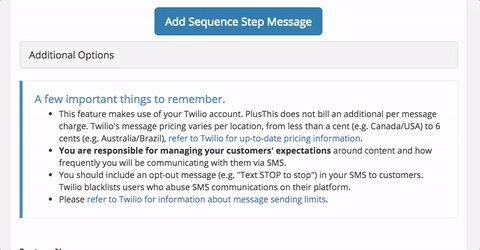
By far, one of the most requested updates for our SMS feature was a way to store a conversation in a note on the contact record.
This way you could easily see how respondents complete your SMS Sequences in case you need to make any tweaks or changes.
Or you could use this with your sales reps so they can quickly see how prospects responded to a few of the pre-consultation questions.
Tag Based on Conditions
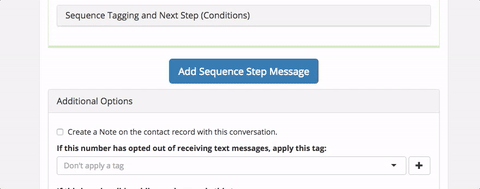
What makes this feature so powerful is that you can apply tags based on every single possible outcome.
So if someone opts-in for your initial lead magnet and then expresses interest in another resource you mention in the follow-up, you can tag them differently than someone who opts-in for your initial lead magnet but has no interest in any of the other follow-up offers you suggest.
Start an SMS Sequence From an HTTP Post
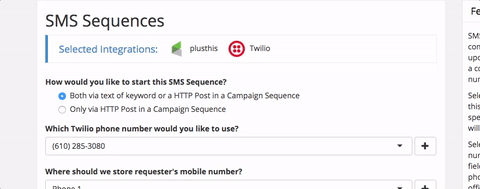
It used to be that you could only start SMS sequences if someone texted a “keyword” to XXX-XXX-XXXX. Not anymore.
Now you can start an SMS sequence from an HTTP post. This is useful for reminders, follow-up or delivery. Just make sure you have your contact’s permission first.
Different Types of Conditions
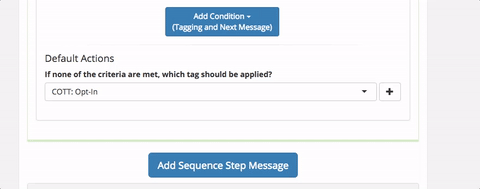
SMS Sequences understands a variety of conditions including; Equals/Contains, Less/Greater Than, or Between.
These conditions give you the flexibility you need to customize your SMS Sequences just the way you like.
Duplicate Contact Prevention
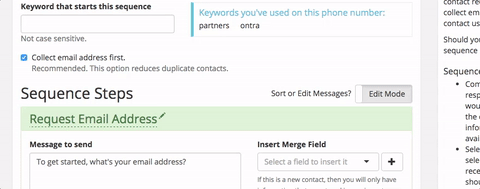
We discovered that a big problem people have when doing text to opt-in is that they accidentally create a bunch of duplicate contact records.
If you think about it, it makes sense why this would happen.
If someone opts-in via SMS, the first thing you’re likely to collect is their mobile number. But unless, you’ve already captured their mobile previously, your CRM is going to think this is a new contact.
It’s likely you’ll ask for an email early on in the SMS Sequence (so you can send them what they opted-in for), but even so, this will occur after the contact has already been created.
To fix this, we’ve added an option by default to prevent creating the contact record until an email is collected.
Our CEO Co-Wrote a Book With Sir Richard Branson
We’re also excited about a new book our CEO, Dave Lee co-wrote with Sir Richard Branson.
In the book, Dave shares“Six Things Kitesurfing Taught Me – About Being A Successful Entrepreneur.”
If you have a love for extreme sports and running businesses, definitely give it a look.
What’s Next?
Stay tuned for a new video Idea Guide walking through a scenario using the new conditional SMS features.
If you have a scenario you’d like us to demonstrate in the idea guide, share it in the comments below and we might use it.
Also, we love hearing your suggestions for new features on our uservoice http://plusthis.uservoice.com
Lastly, let us know your thoughts on the new SMS Sequence additions and improvements in the comments below!



