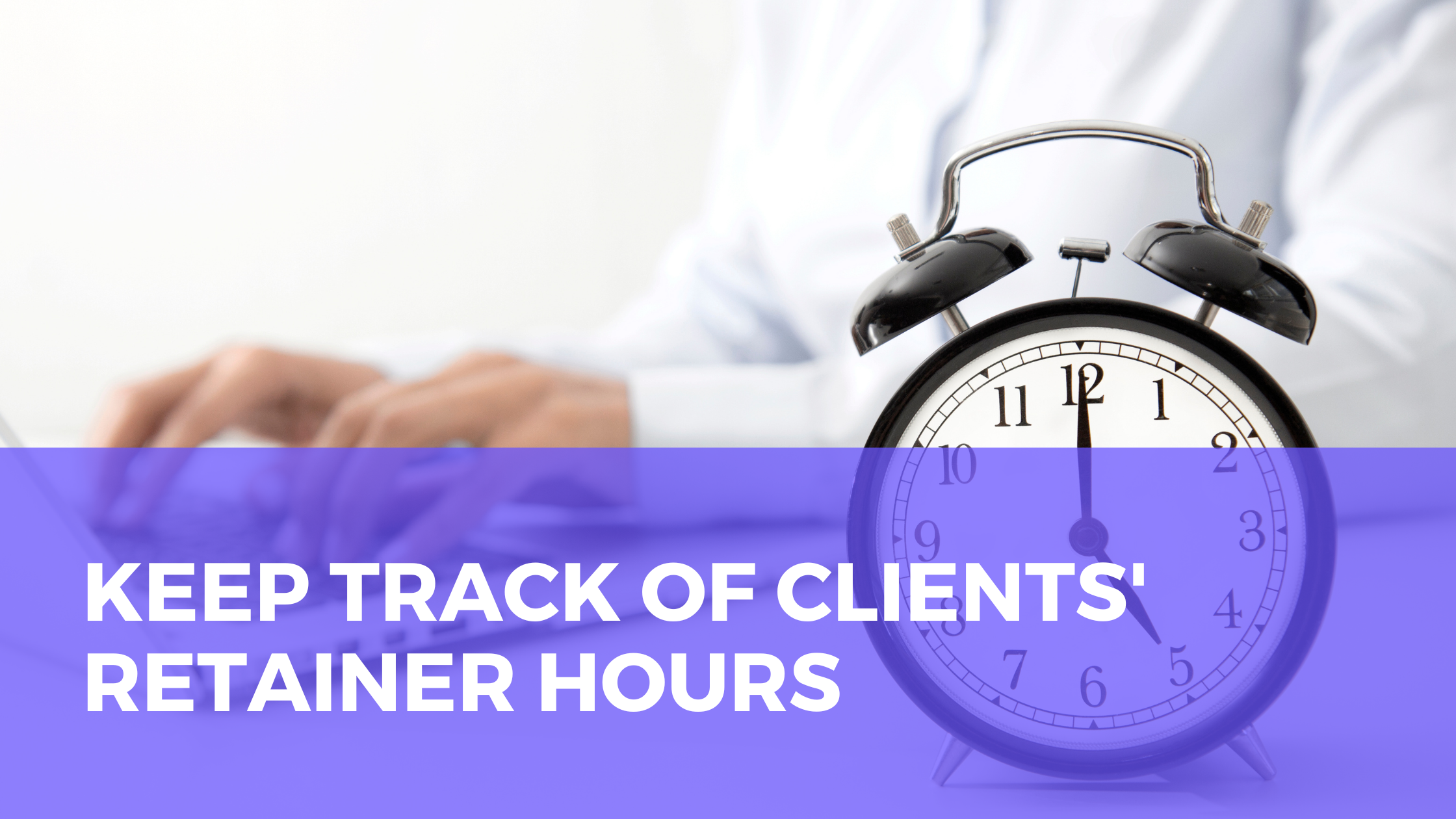If you have clients or customers you work with on a retainer basis, you probably know the frustration that comes with manually tracking hours. This campaign focuses on automatically calculating how many retainer hours your contacts have left, and notifying them when they need to purchase more.
Here is how the campaign “Retainer Tracker works:
1. Set Retainer Hours
Determine how many retainer hours your contacts will start with. Drop contacts in a sequence when they start their hours.
2. Calculate Hours Left
To calculate the number of retainer hours left, we will use the PlusThis “Math” tool.
3. Follow Up Based On Hours
Send follow up to your contacts based on the number of hours they have left. If they don’t have any hours remaining, email them to purchase more.
Here’s a quick look at the campaign:
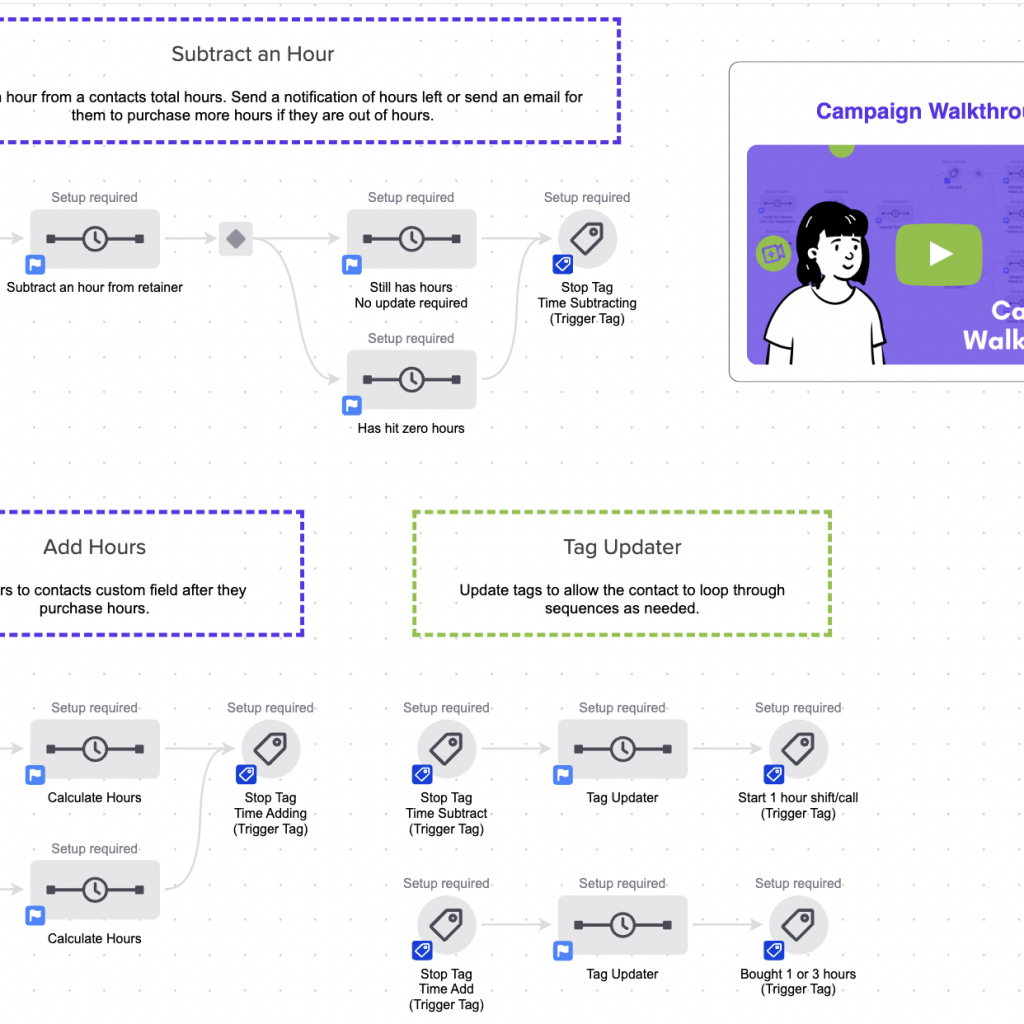
You can customize the Retainer Tracker campaign based on your hourly retainer packages. You can also customize the follow up to be used in the way that makes the most sense in your business. Having a campaign in place that runs automatically will eliminate a lot of the frustration that comes with tracking hours manually.
Get the “Retainer Tracker” Campaign Now
You can get this campaign and view all our other campaigns by clicking the button below.