Another new tool? Yep!
We know how frustrating, time-consuming, and annoying manually entering contact information from one platform to another can be. But, we also know how important it is to keep all your contacts information in one place.
We heard you guys when you asked for a way to implement automation when transferring data from third party platforms. That’s why we created our new tool Webhook Catcher.
Webhooks are naturally a little techy, so you may need help from your developer for creating the webhooks that will be sent to our servers for this tool. However, I am going to try my best to simply explain what this tool does, what’s needed from you, and the effect it can have on your time and business. Let’s keep going!
Let’s say that you’re using a third-party point of sale system to run your Gift Shop business. The POS system runs your transactions and stores all your customer’s information in their own database, ready for you to manually transfer the daily transactions data into your CRM platform. Tedious, right?
Well, applications generate webhooks that contain valuable information and allow for messages and information to be sent to other apps. In this instance, the POS system fires off a webhook containing the data for daily transactions made at your store.
Here’s where PlusThis’ new tool comes into play. Webhook Catcher catches that webhook and transfers the related customer information to your CRM platform. I know, very technical. Still with me?
Good! Now, let’s go through what information you’ll need to provide to set the tool up to transfer the appropriate information, and connect the right fields.
Here’s How It Works
Input Contact Information
In this section, you’ll pick a field to identify your contacts by that’s shared by your CRM (Keap/Activecampaign) and the platform you want to “catch” the information from. This will sync the information with the correct contact.
We recommend using your contacts email address, as it is the most common information shared, and effectively distinguishes who is a contact in your CRM.
The next field is a bit technical. This is going to be the webhook key that is included in the extended party’s webhook for the contact identifier. So for this example, the webhook that contains the data for the contacts email address may look like “webhook{key}contact.email”
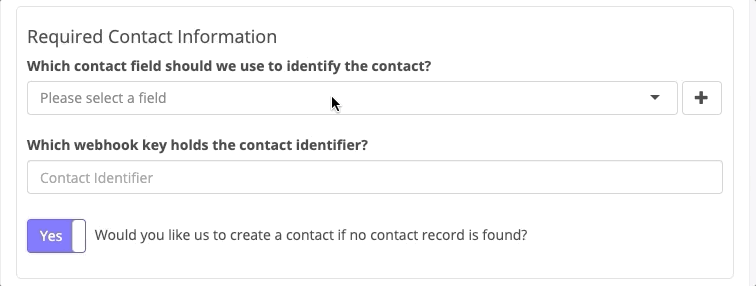
You’ll notice the toggle below this information is on by default. This asks if you’d like us to create a contact if there’s no contact record found in your CRM.
Add Field Maps
Next, you’ll indicate the webhook key and related contact field you want to be transferred to your CRM. This can be fields such as payment, date, number of transactions, etc.
You are able to add as many as you’d like, but be sure that the webhook key and the contact field are aligned.
For this scenario, say you’d like to transfer the amount paid per customer transaction into your CRM records. The contact field we would select is Payment, and then we would input the correct webhook data key associated with the payment data records.
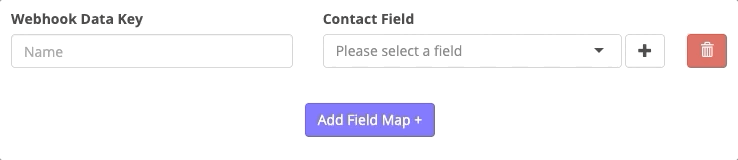
Apply Tag To Contact
If you’d like to, we included the option to add a tag to contacts when this tool is run.
For this example, you might tag the customer as “purchased.”
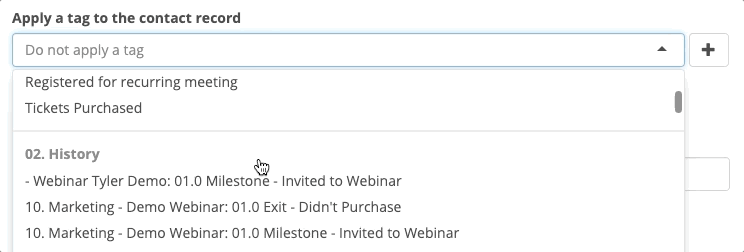
Input Tool URL Into Your Third Party Platform
Once you’ve named the tool and saved the configuration, you’ll receive a Tool URL. Typically, the URL is pasted into an HTTP Post within your campaign, but this tool operates a little differently.
Instead, you will input the URL received into the third-party platform when prompted to allow for the tool to catch the configured webhooks and data.
For this example, the Point Of Sale software is where you would input the Tool URL when asked where you’d prefer to have the predetermined webhooks sent.
This will activate the tool between the two entities, and efficiently transfer the information you configured in the tool to simplify and organize the data transfer process.
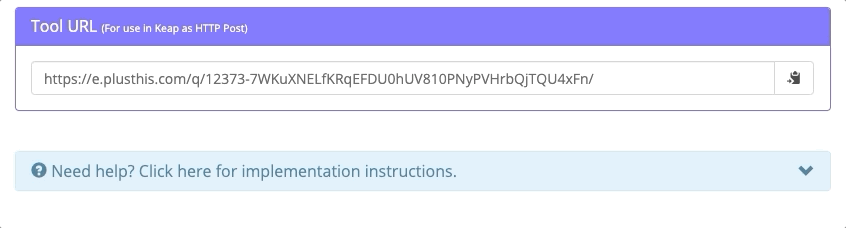
Phew! I know this was a lot of technical information, but the difference that this tool can make in your business, your schedule, and your sanity makes the technicalities important to understand.
I’ve created a demonstration video to give you some more background and a visual representation of Webhook Catcher. Check it out!



