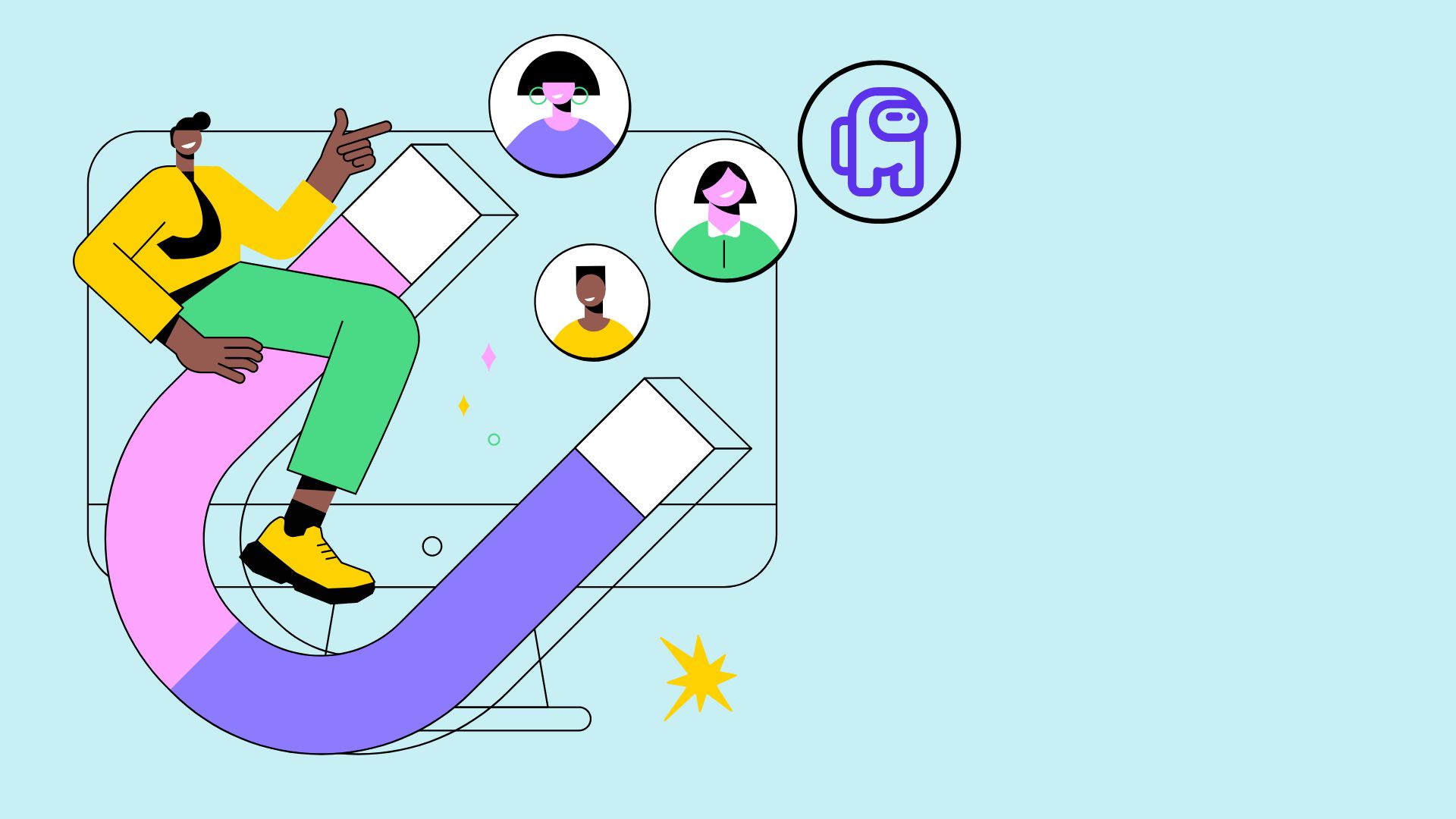Ready for a new tool?
Our new Order to Contact tool for Infusionsoft users allows you to copy order/invoice information from your Infusionsoft campaigns and input it into your contact record.
It’s pretty easy, and keeps all your desired information stored simply, and conveniently.
Here’s How It Works
Choose if you’d like to copy Order or Invoice details
With this tool, you have the ability to choose between copying order information, which has a specific collection of fields to choose from, and copying invoice information with a different set of fields to select.
You can chose one or both, and can require several fields to be copied to the same or different contact record fields.
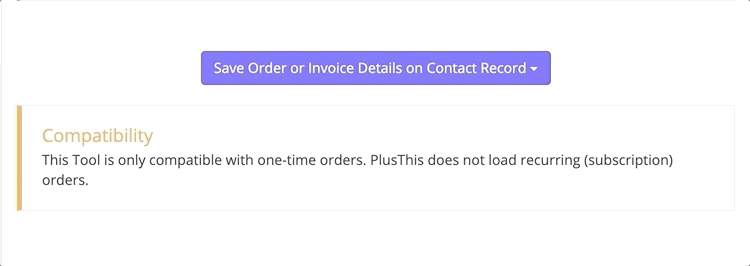
Select the field you’d like to copy from Infusionsoft
If copying order information, this is where you select which Order fields you want to save onto the Contact record. There are several fields available such as Contact Id, Date Created, Order Status, etc.
If copying invoice information, you will select the appropriate Invoice fields you want to save onto the contact record. This has a different set of fields to choose from including Invoice Total, Product Name, Quantity, etc.
Copy Order Information
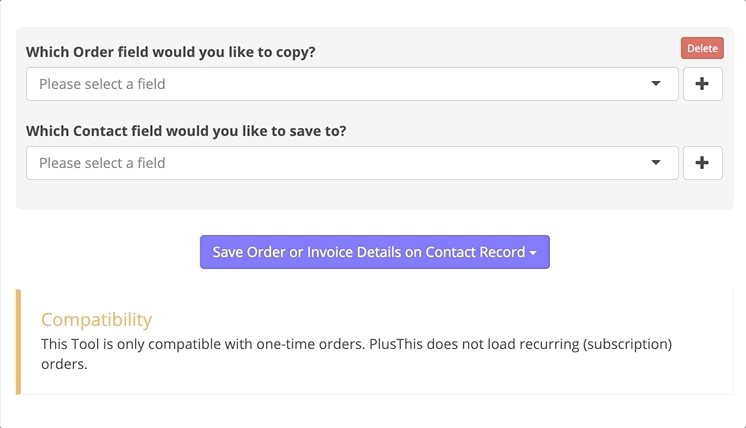
Copy Invoice Information
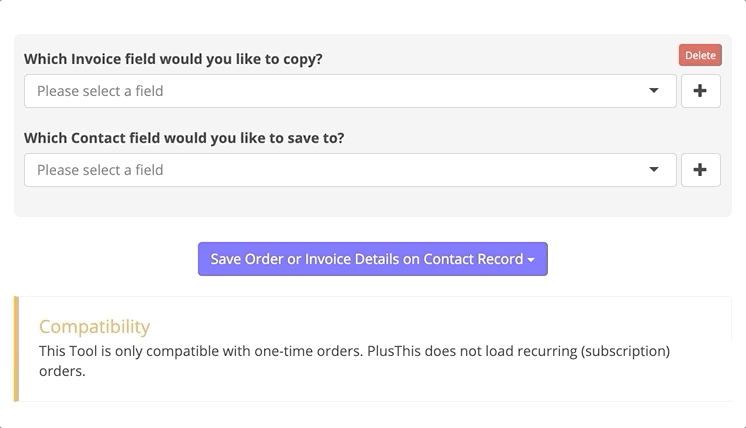
Choose where you’d like the info saved in your Contact Record
Once you’ve chosen the field you’d like copied, select where within your Contact Record you’d like the information saved.
The options will be fields that you have already created and saved within your records.
You can also add any fields using the + icon on the right.
Copy Order to Contact Record
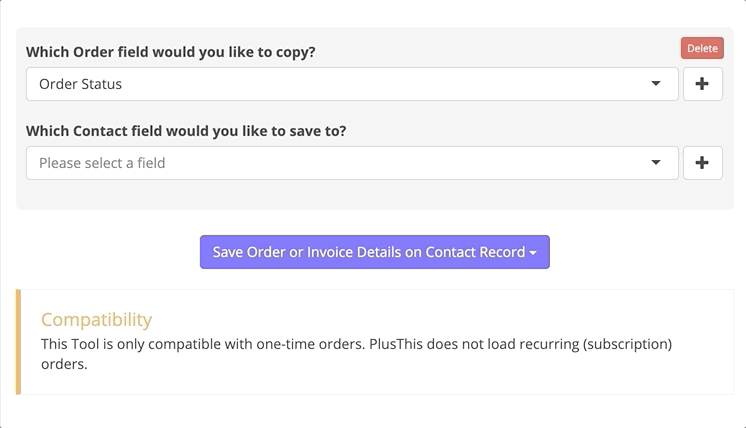
Copy Invoice to Contact Record
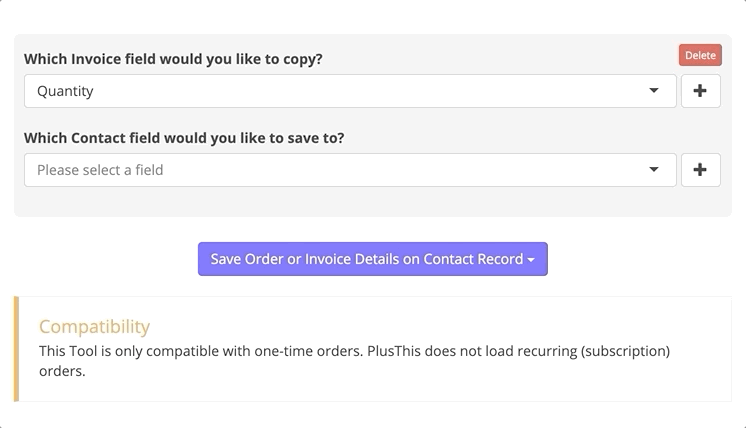
Input the URL to copy order/invoice details into your Contact Record
When you received the URL, paste it in your campaign using a typical HTTP post.
By doing this, you are taking the contact record from the campaign and copying any order or invoice information that you wish to connect.
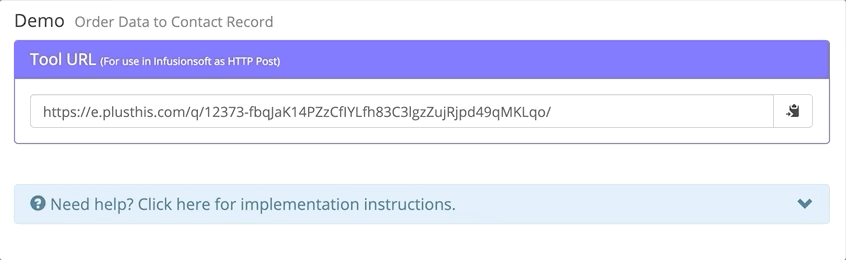
A simple way to combine fields and link your contact records with Infusionsoft orders/invoices.
Important Notes
While there can be multiple orders for a single contact, PlusThis will only grab the most recent order or invoice associated with that contact. This means that copying recurring payments, such as subscriptions, is not compatible with this tool.
In addition, if there are several items within a single order, we will only access the first item listed.
Lastly, this tool is only compatible with Infusionsoft Orders/Invoices currently. But we’ll keep you updated with any other integration advancements.