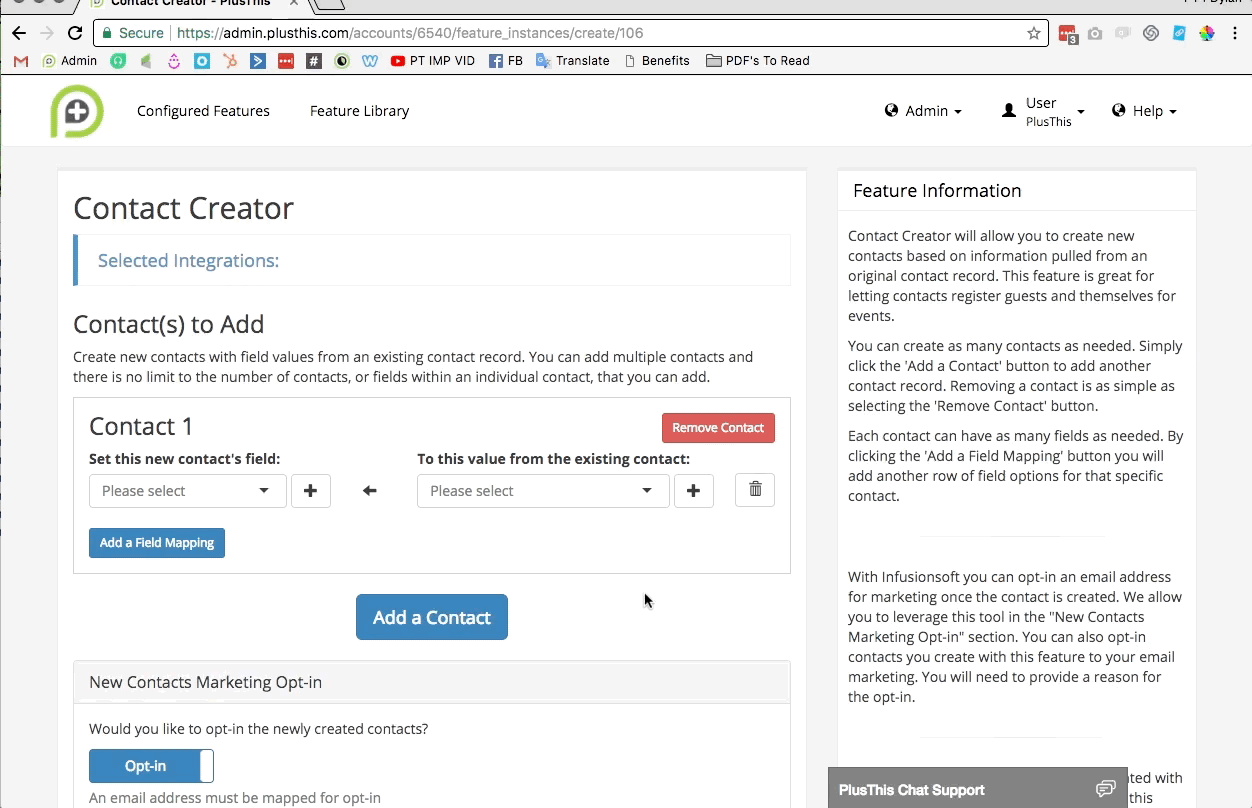Contact Creator was created to automatically create new contacts based on information pulled from an original contact record. There was a lot of demand for a feature like this from our users.
There were frequent situations where it was very cumbersome to create additional contacts from information one person provided.
Example: You have an order form where people can purchase tickets for themselves and others based on how many tickets they purchase. Only one person fills out the form and provides information for the other attendees.
Normally you’d have to manually create contacts, or an equally annoying web form process to create the extra contacts. Using the Contact Creator, you can do it automatically!
- Select which field you want to populate on the first new contact
- Select which field on the original contact record you want the field in step 1 to be set to.
- Click “Add a Field Mapping” and map as many fields as you would like to populate
- Repeat steps 1&2 for each field mapping
- If you want to add more than one contact, click the blue “Add a Contact” button and repeat steps 1-4 for each new contact.
- Select opt in options and any tag you want to apply for each new contact
You are not limited to the number of contacts that can be created from a record, or what fields can be used to create a new contact.
For more details on CRM specific setup, or CRM specific implementation, please visit the Contact Creator Feature page.