Today, we’re rounding up our feature set with another improvement to our popular GoToWebinar integration.
Starting now, you can apply tags to your webinar guests based on how they answer your GoToWebinar polls and surveys.
So, when would you use this?
A Quick Scenario
Let’s say you are about to finish your webinar, where you just pitched a membership program for learning how to play guitar.
Before you start taking questions, you want to know how likely your audience is to buy after seeing everything they get in the killer package you just showed off.
So you transition with a question like the following while displaying your GoToWebinar survey.
“Before I answer your questions, I would like to know how you’re feeling about joining the membership program I just covered. Please take a moment to answer the question below.”
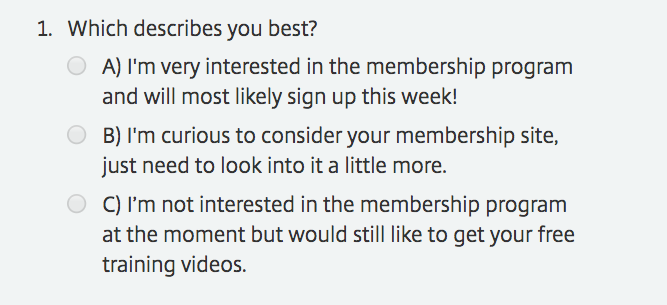
Once they’ve finished the survey, you wrap up the webinar as usual.
You’ve gathered some data around your attendees likelihood to buy, but you still haven’t tagged them based on that yet.
So, after the webinar is finished, you go back into PlusThis to see your survey results and start applying the appropriate tags.
Let’s say, your results looked like the following.
A) 20 (40%)
B) 15 (30%)
C) 15 (30%)
Seeing how each of these answers indicates a different level of likelihood to buy, you decide to tag each answer choice separately.
So, for example, you might tag all those who selected option A) as “Guitar Membership – Hot Lead.” Then use that tag to trigger a follow-up sequence to give them a special bonus if they purchase that week.
Meanwhile, for option B) you might tag them as “Guitar Membership – Warm Lead.” Then use that tag to trigger a follow-up sequence reminding you to reach out on the phone to answer their questions, send them your calendar to schedule a free consultation or something else to push them over the edge to become a customer.
And lastly, for option C) you might tag them as “Guitar Membership – LT Nurture.” Then have that tag put them on your long term nurture list so you can keep in touch with them and maybe convert them into a customer at a better time.
Does this strategy help you see how you could use this in your marketing to increase your conversions?
Scenario 2: Engagement Bribe
One of the best webinar tips I ever learned was how to create a “bribe.”
What’s a bribe you ask?
A bribe is something you tease at the beginning of your webinar as a free gift for those that stick around until the end. These could be coupon codes for a discount, a cheat sheet, or the actual slides from the presentation…it doesn’t matter what it is, it just needs to be compelling enough to keep people interested enough to not bow out early.
The hard part isn’t coming up with the bribe, but coming up with an easy way to tell who made it all the way to the end.
But with the new GoToWebinar integration improvement, we’ve made that easy.
Let’s say you get started with your webinar and begin to share your bribe saying something like…
“At the end of the webinar, I’ll be sharing a coupon code for 1-month off your membership subscription. To win, you simply need to answer a bonus question based on today’s training. Keep a heads up for the question towards the end of the webinar.”
Like the example scenario before, you can simply display your survey at the appropriate time.
Then afterward, apply a delivery tag to only those that answered correctly.
The Process for Implementing This is Simple.
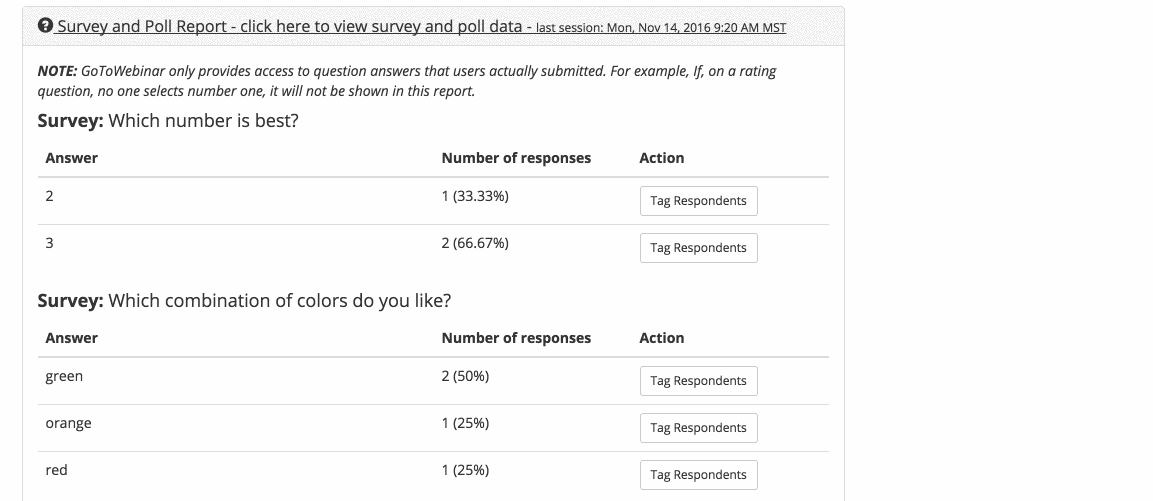
After your webinar is finished, simply select the GoToWebinar Feature for the webinar you just finished.
On the menu, select “Feature Dashboard”
From there, you’ll see the new “Survey and Poll” report.
Simply select a tag to be applied for any of your survey or poll answers.
And that’s it!
Now you can tag your GoToWebinar guests according to the survey answers they selected.
As always, let us know what you think of the new feature improvements in the comments below.
And stay tuned for a BIG, EXCITING, HIGHLY REQUESTED brand new feature we’re launching soon!



