It’s no surprise, our community has been asking for the ability to use Countdown Timers in emails for a while now.
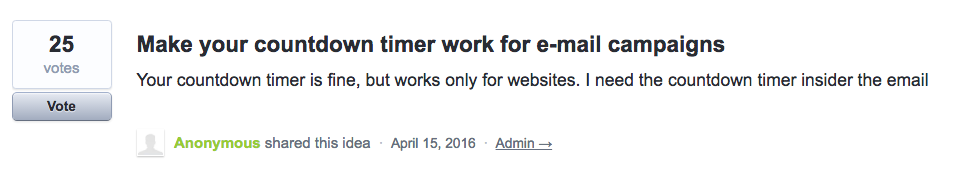
Well, now you can.
In this latest round of updates, we’ve added the ability to add Countdown Timers to emails and much more.
Embed Countdown Timers in Your Emails
When you’re done setting up the countdown timer you can simply pick the email type you want to embed it in.
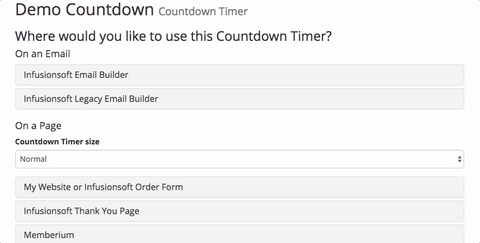
But we didn’t stop there.
New Countdown Timer Styles
In addition, we’ve now added a number of styling options for your Countdown Timers so you can make them match your website or email templates.
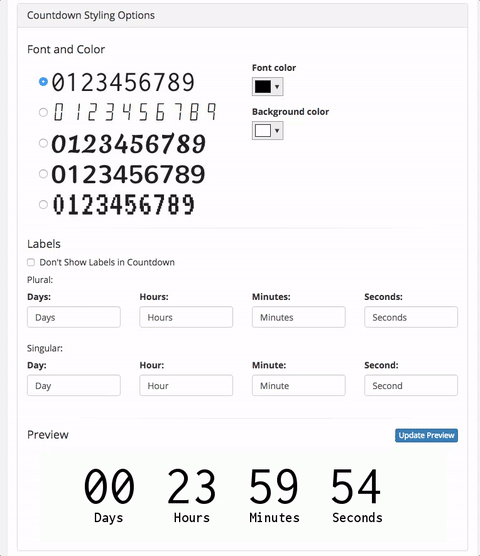
Editable Labels
Labels can be edited to allow for other languages.
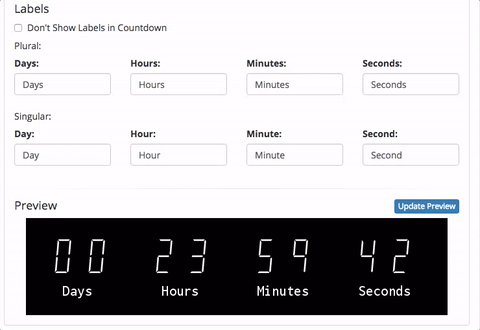
New Dynamic Date Improvements
For those newer to PlusThis or our Countdown Timer feature, what makes our Countdown Timer so handy is that you can have it countdown to dynamic dates that are stored on your contact’s record.
So for example, if you want to set a deadline for 3 days after a prospect opts-in for your free guide…you can do that. Then instead of your contacts seeing a Countdown Timer to a fixed date, they all will see unique countdowns to their individual expiration dates.
However, in the past, the only way we could pull this off was if they clicked to your page with the Countdown Timer from your Infusionsoft or Ontraport email. If they came back to that page later, it wouldn’t remember them and therefore the Countdown Timer wouldn’t work for those situations.
In this rework, we’ve now made it so your Countdown Timer will pick up with the correct time even if someone leaves that page and revisits it down the road.
What’s also neat about this feature update is that the Countdown Timer in your email and the Countdown Timer on your site will both be synced to the same time. So what your customers see in their email will match up with what they’re seeing on the page.
Keep the suggestions coming on our uservoice and let us know what you think about the new Countdown Timer additions in the comments below.



