
It's time for some Spring Cleaning!
Three Weeks of Practical Tools, Training, and Campaigns to Keep Your Emails Delivering Well
It's time for some Spring Cleaning!
Week 1: Email Engagement - Find Your Engaged Contacts Easily and Automatically
Get The Tools and Training To Keep Your Lists Cleaned Automatically
Get The Tools and Training To Keep Your Lists Cleaned Automatically
Claim the campaigns, walkthroughs, and tools used to keep your email lists cleaned so your emails continue getting delivered and you can stay focused on growing your business
Claim the campaigns, walkthroughs and tools used to keep your email lists cleaned so your emails continue getting delivered and you can stay focused on growing your business
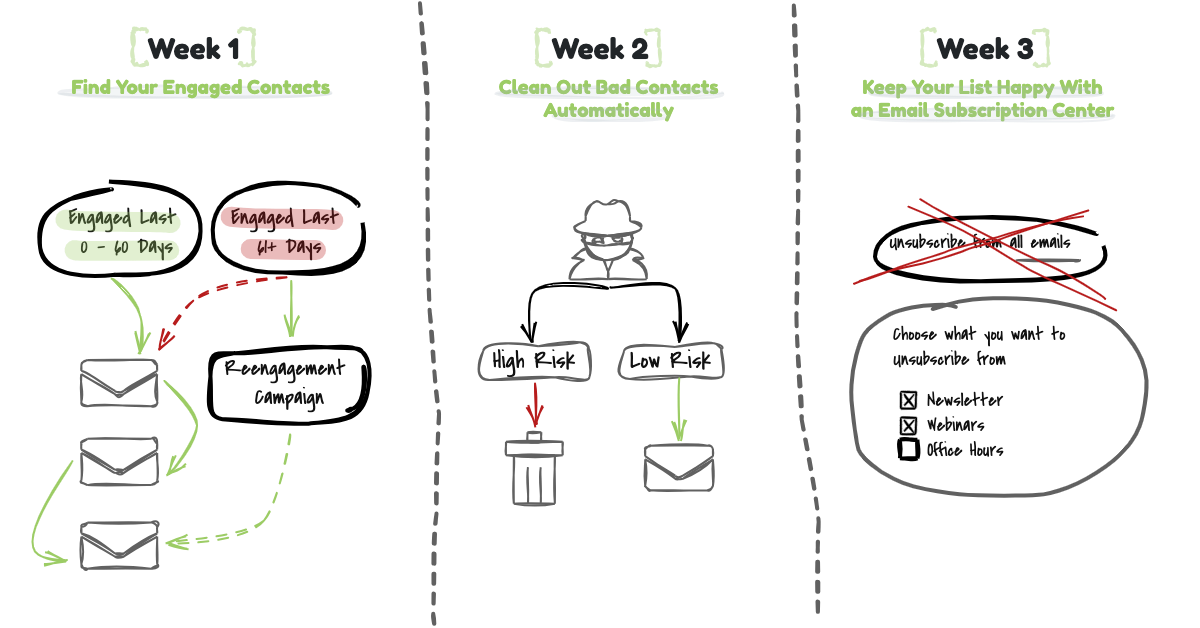
Access the campaigns and walkthroughs
Access the campaigns and walkthroughs
Keep Yourself Off The Email Naughty List
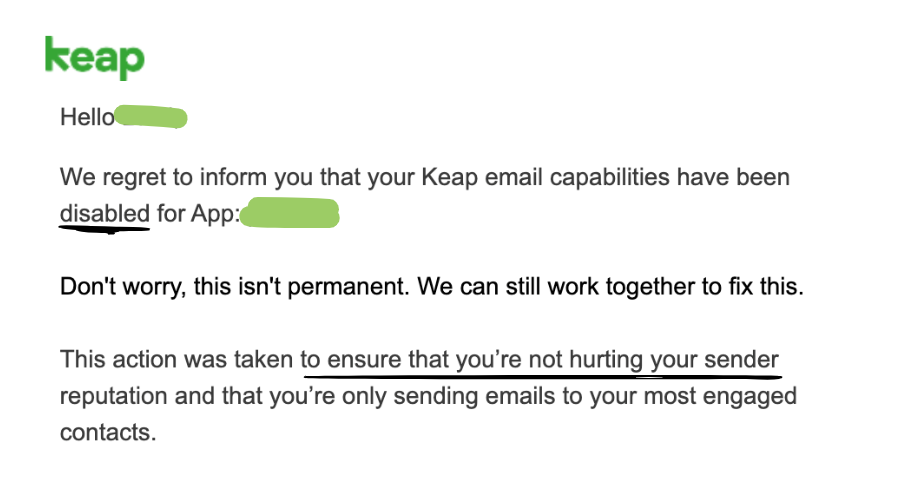
Don't wait until you get dinged and lose your email privileges. We'll help you learn how to address the three areas that can harm your email reputation and give you the tools to keep you compliant.
Don't wait until you get dinged and lose your email privelages. We'll help you learn how to address the three areas that can harm your email repuation and give you the tools to keep you compliant.
Here's how it works
We'll Focus On A Practical List Cleaning Strategy Each Week
There are a few things that can get your email sending privileges shut down immediately - bounces, low engagement, and complaints. We'll show you how to put measures in place to protect you.
There are a few things that can get your email sending privelages shut down immediately. Bounces, Low Engagement, and Complaints. We'll show you how to put measures in place to protect you.
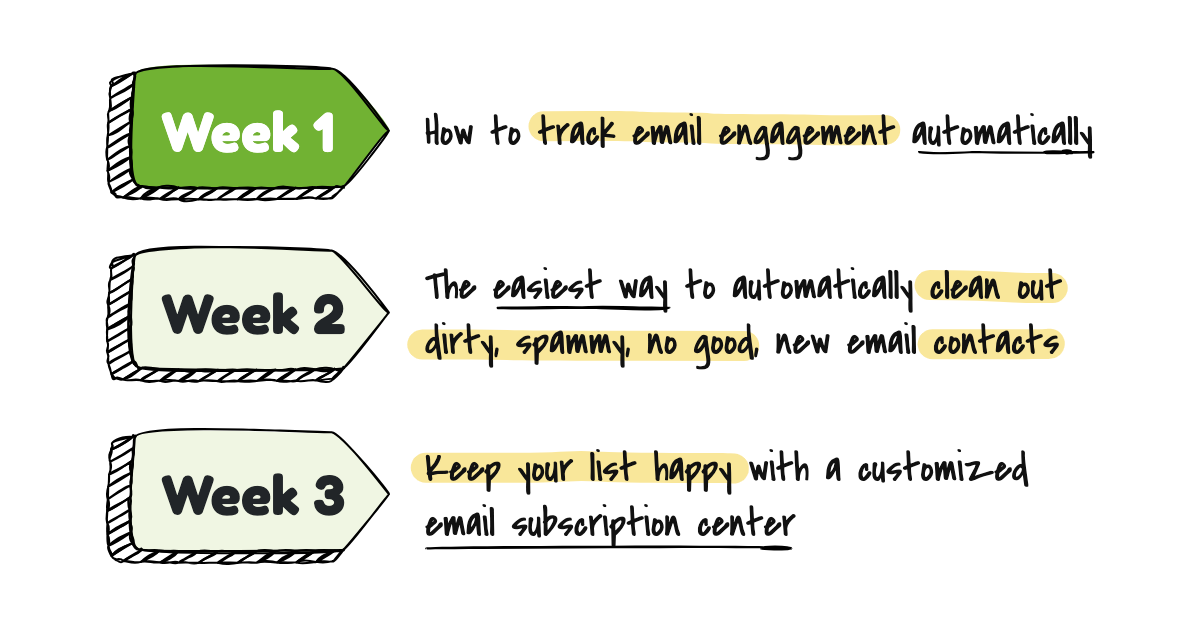
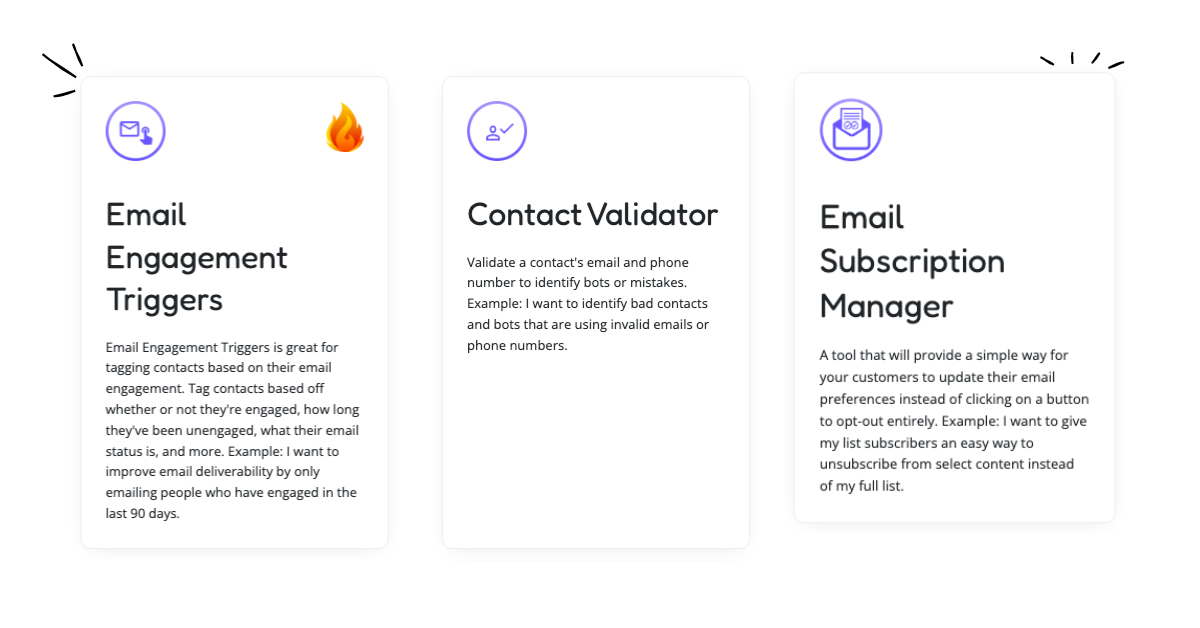
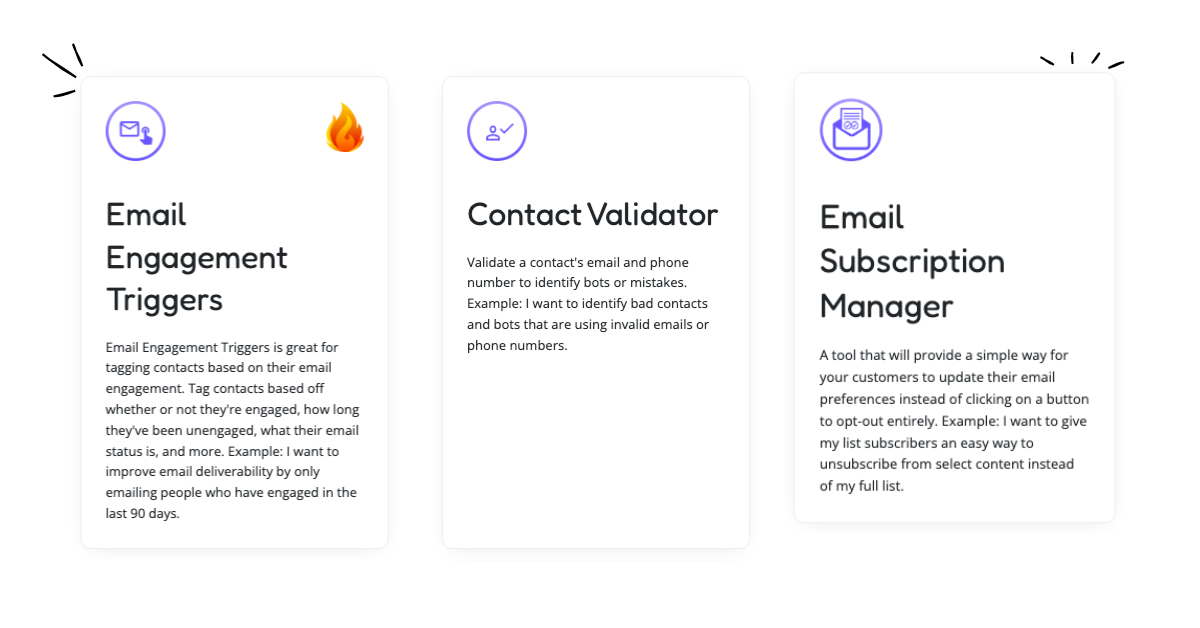
You'll Learn How to Use PlusThis Tools to Automate Email Best Practices
We'll share done for you campaigns and everything you need to implement them in less than 30 minutes.
Over the next three weeks you'll have an automated email cleaning system in place.
We'll share done for you campaigns and everything you need to implement them in less than 30 minutes.
Over the next three weeks you'll have an automated email cleaning system in place.
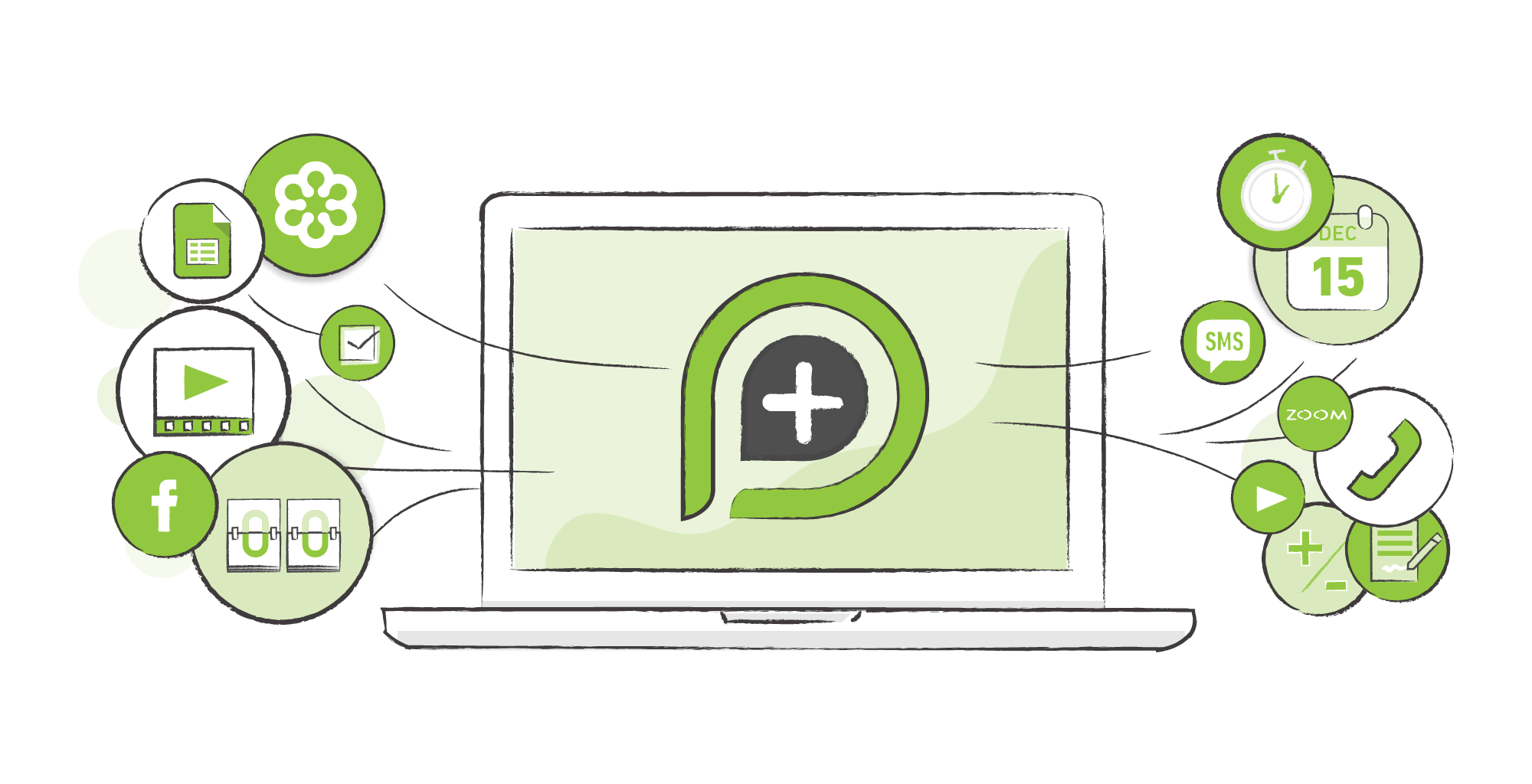
We'll Show You How to Use PlusThis Beyond Email Deliverability
Helping your lists stay clean is just one of many problems we solve at PlusThis.
We'll show you some other recommended tools to grow your business and how to use them.
Helping your lists stay clean is just one of many problems we solve at PlusThis.
We'll show you some other recommended tools to grow your business and how to use them.
Implement a List Cleaning Routine That Runs on Autopilot...Without Confusing Reports, Tedious Setup, or Time Consuming Manual Updates
Start Your Free 14-Day Trial Of PlusThis To Gain Access
See how TagGenie is the dream tool that helps implementers build out campaigns 1000% easier
Implement a List Cleaning Routine That Runs on Autopilot
Eliminate your tagging pain by joining our waitlist!
Week 1: Sending Emails To Only Engaged Contacts
Did you know - emails are only supposed to go to contacts that have OPENED or CLICKED an email in the last 60 days?
Did you know, emails are only supposed to go to contacts that have OPENED or CLICKED an email in the last 60 days?
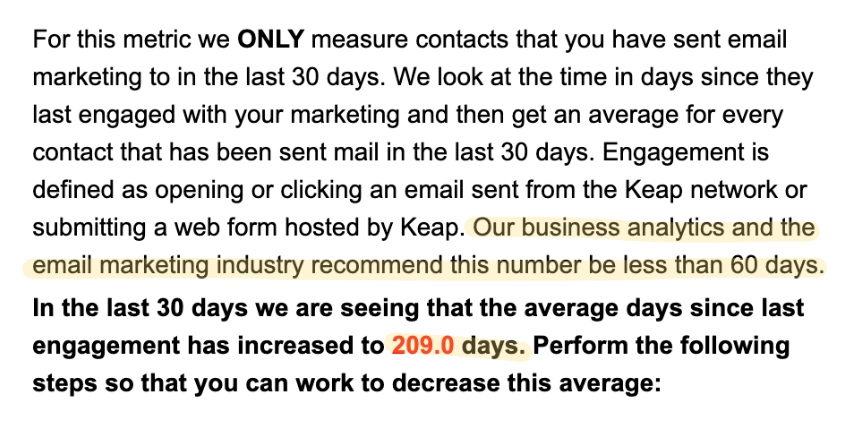
In the past, it was fairly common to send emails to everyone on your list, regardless of when they last opened or clicked an email.
But now Google is cracking down.
Which means all the CRMs sending your emails are following suit.
In the past, it was fairly common to send emails to everyone on your list, regardless of when they last opened or clicked an email.
But now Google is cracking down.
Which means all the CRM's sending your emails are following suit.

Luckily, we have some tools in PlusThis that will make tracking all this easy to set up once and forget.
The PlusThis Email Engagement Triggers run automatically on a schedule. PlusThis can look at all your contacts in Keap and apply a tag based on when they last engaged.
After the tool runs, you'll have your contacts sorted by who engaged in the last 0 -30 days, 31 - 60 days, 61 - 90 days and more.
Luckily, we have some tools in PlusThis that will make tracking all this easy to set up once and forget.
The PlusThis Email Engagement Triggers run automatically on a schedule. PlusThis can look at all your contacts in Keap and apply a tag based on when they last engaged.
After the tool runs, you'll have your contacts sorted by who engaged in the last 0 -30 days, 31 - 60 days, 61 - 90 days and more.
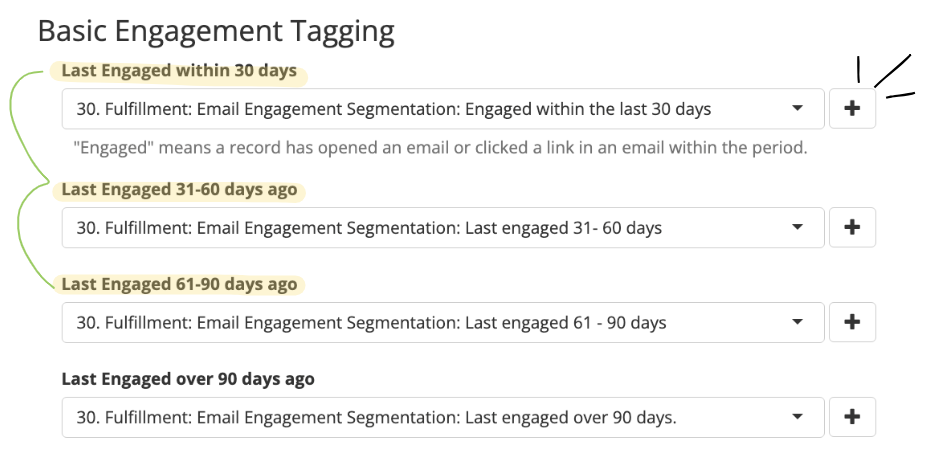
Now you can easily filter broadcasts or campaigns to add contacts who've ONLY engaged in the last 60 days.
You'll see your average days of engagement drop significantly once this is implemented.
We also know you don't have time to implement complicated campaigns or monitoring systems to do all this, so we want to make it super easy.
Here's how we'll make it a no brainer for you.
First, to get started, you will need to login to PlusThis to access the Email Engagement Triggers tool.
Now you can easily filter broadcasts or campaigns to add contacts who've ONLY engaged in the last 60 days.
You'll see your average days of engagement drop significantly once this is implemented.
We also know you don't have time to implement compicated campaigns or monitoring systems to do all this, so we want to make it super easy.
Here's how we'll make it a no brainer for you.
First, to login to PlusThis so you can have access to the Email Engagement Triggers tool.
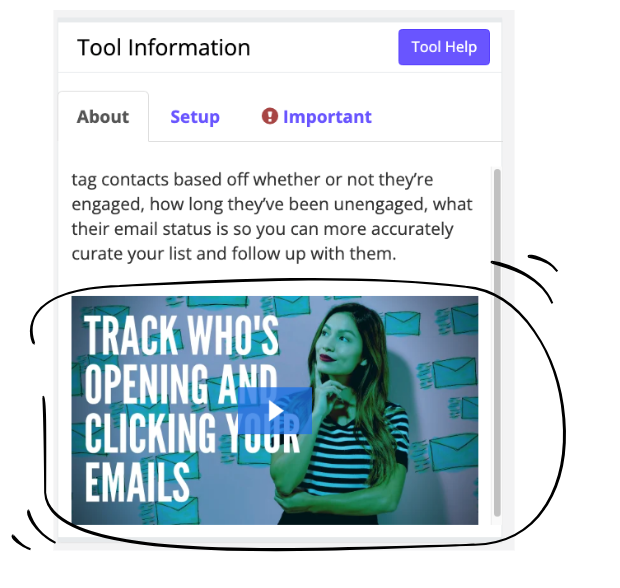
Second, inside the tool you'll see a video showing you how to set everything up.
Thirty minutes is all you should need to implement your Email Engagement Triggers. Then it will run and maintain your engagement tracking automatically going forward.
So, if this is something you'd like set up in your Keap account, we've made it simple.
- Login to PlusThis
- Check your email for access to the tools and guides
- Set up your Email Engagement Triggers
Second, inside the tool you'll see a video showing how to set everything up.
Thirty minutes is all you should need to set up a trial and implement your Email Engagement Triggers. Then it will run and maintain your engagement tracking automatically going forward.
So, if this is something you'd like setup in your Keap account, we've made it simple.
- Login to PlusThis
- Check your email for access to the tools and guides
- Set up your Email Engagement Triggers
You could move on and continue sending emails to your list oblivious of who's engaged or not.
Cross your fingers that the email police don't take your email sending keys away.
Or you could schedule 30 minutes on your calendar this week to take care of this for good!
You could move on and continue sending emails to your list oblivious of who's engaged or not.
Cross your fingers that the email police don't take your email sending keys away.
Or you could schedule 30 minutes on your calendar this week to take care of this for good!