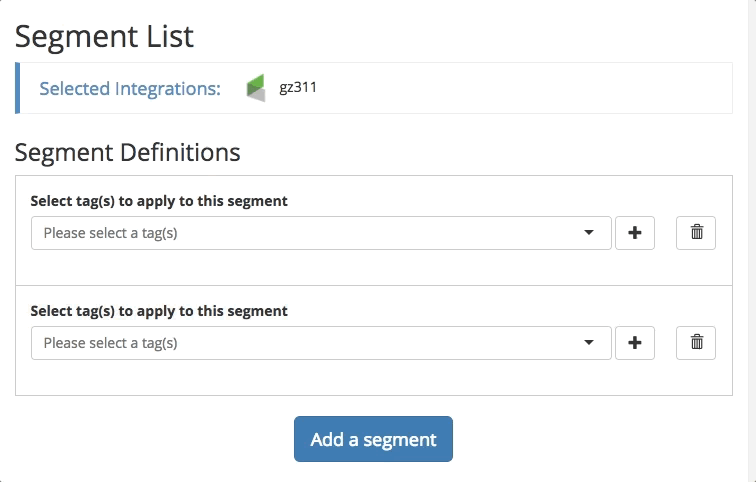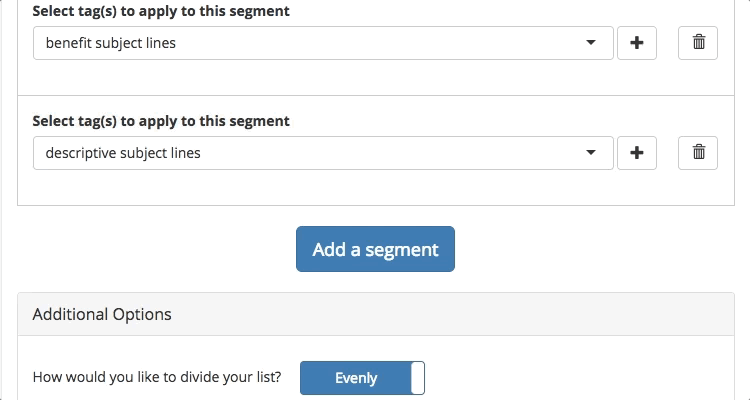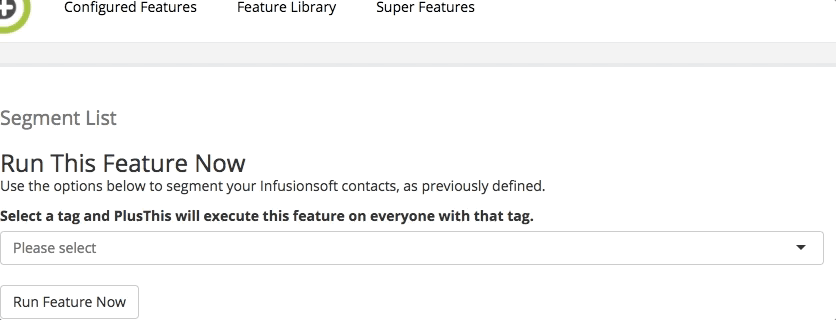Our newest feature is designed for those of you who are looking for an easier way to segment your Infusionsoft, Drip or Ontarport lists.
There are a couple reasons this could be useful. First, if you’re wanting to do a split test using our “Email Split Testing” feature, this will allow you to create a totally random segment of users, leads or prospects to run through your split test. Secondly, many sales teams are looking for an easy way to segment their leads for follow-up with sales reps. The new Segment List feature makes it easy to segment your lists for both of these scenarios and more.
Here’s how it’s done:
Choose which tags you want to be applied to your new segmented list:
Choose what how you want to weight your segments:
Lastly, choose a tag for the list you want to randomly segment ie Leads, Customers, Prospects, etc.:
That’s all there is to it! We really hope you find this feature useful. We’d love to hear your comments.