It’s common to forget appointments that have been scheduled ahead of time, and it’s always a bit relieving to receive that reminder text a couple days beforehand.
Knowing the relief that comes with the reminder text ahead of your appointment, wouldn’t you want to include that in your client’s experience with you?
That’s why automating SMS messaging has changed the business game completely.
To keep up with the times, PlusThis has created the tools Send SMS Message & SMS Sequences – allowing you to send automated reminders for upcoming events. The two tools both have the ability to send automated messages to customers after they have scheduled an appointment.
Send SMS Message is a one way message – so the customer cannot reply to the message, but is notified. With SMS Sequences – the customer is notified and is also able to reply to the number to confirm, ask questions or reschedule.
This quick, instant communication between customer and seller can not only help business thrive, but can also provide an opportunity to build lasting relationships with customers.
Let’s run through how you’d set up SMS Reminders for an upcoming webinar that you’re hosting. There’s already have a campaign set up with a list of contacts that have signed up for the event, but you want to be sure they receive a reminder 30 minutes prior to ensure attendance. In this case, you don’t feel the need for the customer to reply to the message.
Set Up The Send SMS Message Tool
Since there is no reply that will be necessary, Send SMS Message can be configured to send out the webinar reminder.
We’ll start by choosing who we want the webinar reminder to be sent to, and how you will contact them.
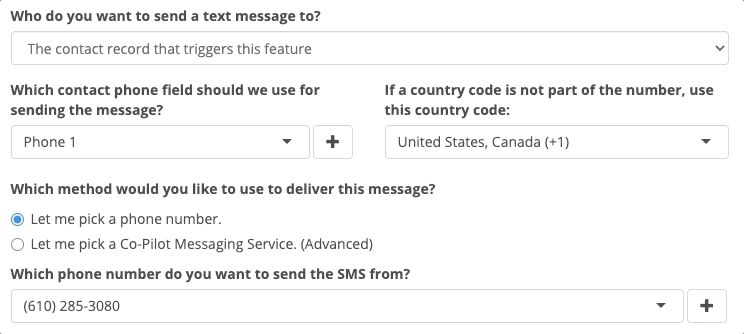
Once we’ve selected the phone number for the reminder to be sent from, we’ll begin drafting the content of our message to remind people to join the webinar event.
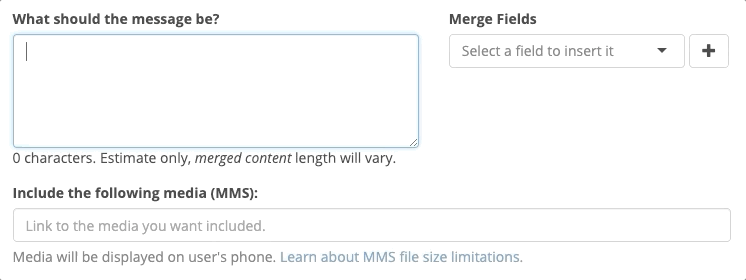
You can see that fields can be merged into the message to personalize the communication. These fields can range, but for this situation we’d like to address them by their name, and remind them of the start time of the webinar.
There is also the ability to include media in the message, such as an image or a video – but in this case we’re just looking to send them a quick reminder.
Once additional information – such as tagging the contact if the number is invalid – has been configured, we’ll save the tool and receive our Tool URL to input into our webinar campaign.
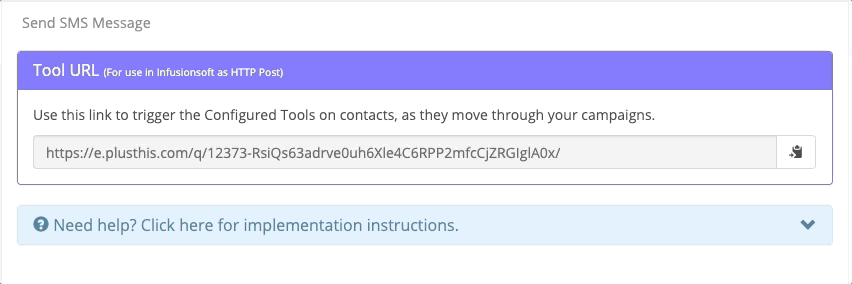
Complete The Campaign Sequence
Imagine we have a campaign set up with our tagged potential attendees, and a sequence to send them a reminder 30 minutes prior to when the webinar begins.
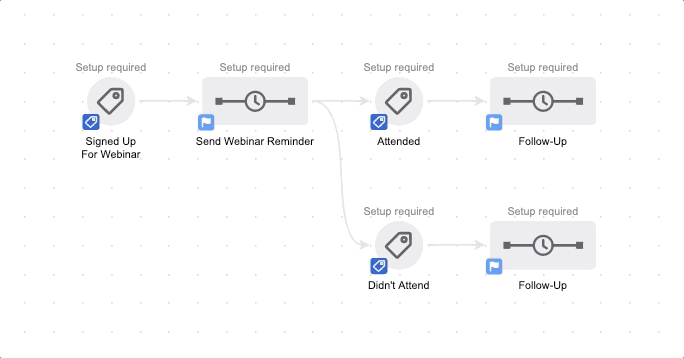
Once our copied Tool URL has been pasted into the HTTP Post and set to ready, the automation begins.
The tool will be triggered 30 minutes prior to the webinar event and automatically send the contacts that signed up a quick text reminder of when the event kicks off.
Check Out More
This case is one of the many that the SMS tools can be useful for. The possibilities of increasing attendance, engagement, leads and so many other things using SMS texting is essentially limitless.
Check out our SMS Demos for some ideas of how to implement SMS messaging in your business.



